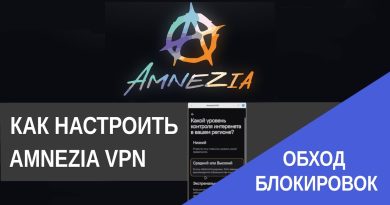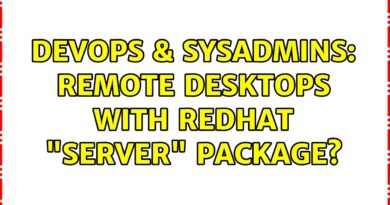How to Configure DHCP Server On Windows Server 2022
DHCP – Dynamic Host Configuration Protocol is a network management protocol that we use on TCP/IP network. The DHCP server, automatically assigns IP addresses and other network configurations like subnet mask, default gateway, DNS server, and more to the connected devices so they can exchange information. DHCP let the hosts get the necessary TCP/IP configuration data from the DHCP server.
A device makes a request for an IP address if it wants to gain access to a network that’s utilizing DHCP. The server replies and provides an IP address to the device. After that, it monitors the use of the address, and when a defined period expires, or the device shuts down, it takes it back to its pool of available IP addresses. It is kept until it has to be reassigned to a different device that wants to access the network.
Using this protocol, the network administrators, don’t need to set a static IP for each device, and later reassign it to another and keep an eye on all the available IPs. They will just set up the DHCP server with all the additional network information, and it will do its work dynamically.
by Moses TCG
linux dhcp server