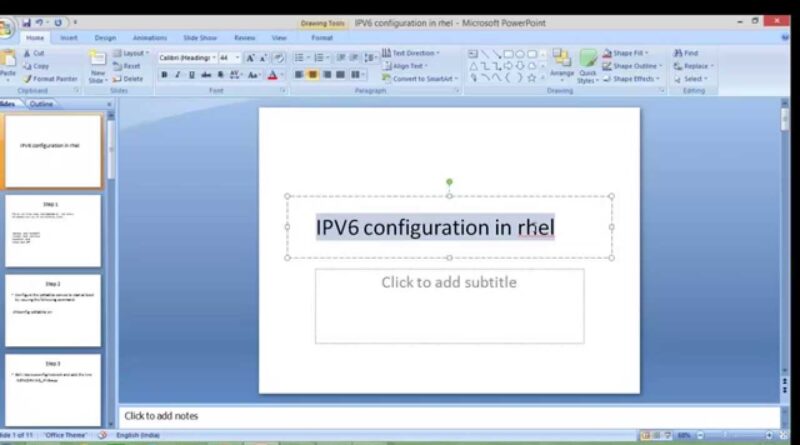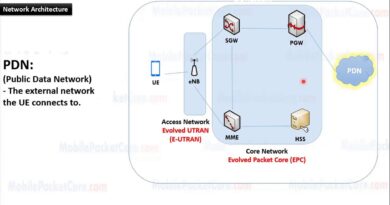How to configure IPV6 in rhel
chkconfig NetworkManager off
service NetworkManager stop
1. Review the files under /etc/modprobe.d/ and remove (or comment out) any of the following lines:
options ipv6 disable=1
install ipv6 /bin/true
blacklist ipv6
alias ipv6 off
2. Configure the ip6tables service to start at boot by issuing the following command:
3. # chkconfig ip6tables on
4. Edit /etc/sysconfig/network and add the line
5. NETWORKING_IPV6=yes
6. Make sure the following options to your /etc/sysctl.conf are
7. # ipv6 support in the kernel, set to 0 by default
8. net.ipv6.conf.all.disable_ipv6 = 0
9. net.ipv6.conf.default.disable_ipv6 = 0
sysctl -p
10 Make sure the following line exists in /etc/hosts, and is not commented out.
/etc/hosts
::1 localhost localhost.localdomain localhost6 localhost6.localdomain6
11. Edit /etc/netconfig for the lines starting with udp6 and tcp6; change the “-“(hyphen/dash) in the third column to “v”
12) vim /etc/sysconfig/network-scripts/ifcfg-em1
IPV6INIT=yes
IPV6ADDR=XXXX:XXX:x:X::x/112
IPV6_DEFAULTGW=XXXX:XXX:x:X::x
/etc/init.d/network restart
source
ipv6