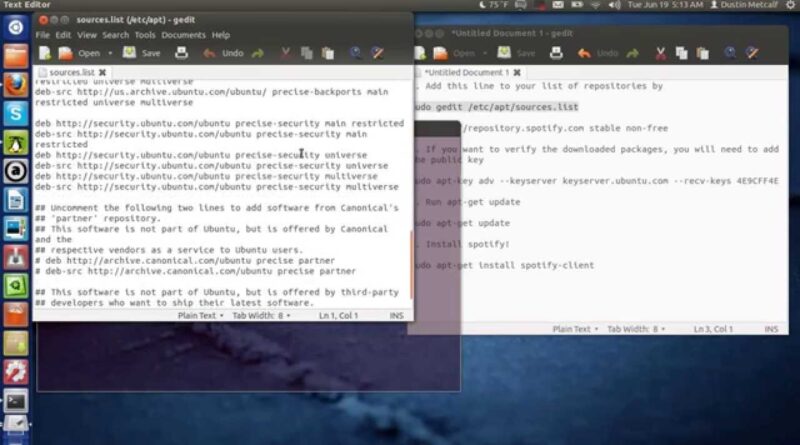How To Download Spotify On Ubuntu 12.04
This is a tutorial on how to install Spotify on Ubuntu 12.04.
I hope this helped you and feel free to rate and subscribe! 🙂
If you have any problems with the directions below please feel free to visit the website:
http://www.spotify.com/se/download/previews/
Here is what you type in terminal:
1. Add this line to your list of repositories by typing:
sudo gedit /etc/apt/sources.list
Then paste this to the bottom of the list of repositories:
deb http://repository.spotify.com stable non-free
2. If you want to verify the downloaded packages, you will need to add the public key
sudo apt-key adv –keyserver keyserver.ubuntu.com –recv-keys 4E9CFF4E
3. Run apt-get update
sudo apt-get update
4. Install spotify!
sudo apt-get install spotify-client
source
ubuntu download