How to Dual Boot Kali Linux and Windows 10 | Step by Step Tutorial | 2023
How to Install Kali Linux Dual Boot with Windows 10 | Step by Step Guide | Dual Boot Installation Tutorial | How to Dual Boot Kali Linux and Windows 10 2023
Download Kali Linux and Rufus Tool :-
🌐 Kali Linux : https://kali.org/get-kali/
🌐 Rufus : https://rufus.ie
🔥 Watch More : https://bit.ly/outerpandas
❤️ Subscribe : https://bit.ly/LinuxPanda
————————————
⚇ Requirement
00. Windows 10 Installed with UEFI.
01. 8GB USB Thumb Drive.
02. 40GB Free Space on the Hard Disk to install Kali Linux.
03. Kali Linux Installer ISO and Rufus Tool.
————————————
Install Kali Linux in the following Steps: –
Step 0.1 : Download Latest Kali Linux Installer ISO file (Kali Linux) and Rufus Tool
Kali Linux : https://kali.org/get-kali/
Rufus : https://rufus.ie
Step 0.2 : Make Kali Linux Bootable USB Drive with Rufus
Step 0.3 : Create a Free Partition to Kali Linux Install.
Step 0.4. : Boot Kali Linux USB and Installation.
CREDITS
————————————
🎵
Track: Voyage — Lahar [Audio Library Release]
Music provided by Audio Library Plus
Watch: youtu.be/8LWDfSBRzo4
Free Download / Stream: alplus.io/voyage
————————————
#HowTo #DualBoot #KaliLinux #Windows10 #UEFI #KaliLinux2023
source by outerpandas
linux download
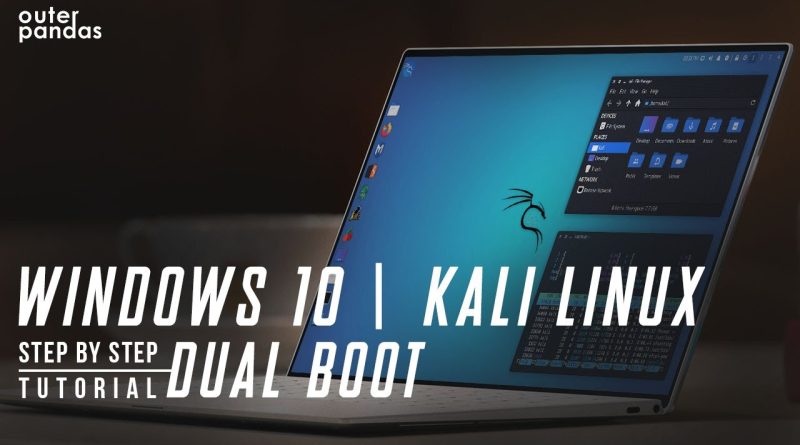


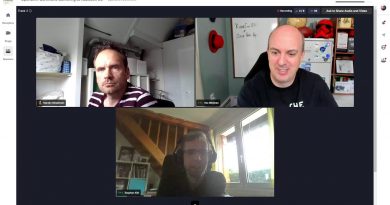
file exp says 101GB free, but shrink size available is 20Gb will it do??
My 40Gb partition said unusable instead of free space
Alright when i boot into windows from the grub menu it’s great, but when i try to boot back into kali by using the uefi boot manager it says boot device not found, please contact install an operating system
More than wonderful, keep going
Do I need an internet connection to install kali linux?
40 GB? I want to do it on like only 28 is it Ok?
It booted me into kali live what do i do?
CAREFUL: if your USB didn't boot and if you set your PC BIOS and disabled your secure boot, then you might need your BitLocker Recovery Key to get going again to windows, if you have your recovery key then you should be fine to get back.
when you type get-disk it show gpt and why you go to rufus you put mbr your lying or what ??
Mine says before creating a partition primary or logical
get-disk isn't working
i have 16 GB ram, so how much gig for swap partition?
i cant find the choose a device optiion
thanks for your explain
i have a question … do u lose files on window
THANK YOU! THANK YOU! THANK YOU! This was so easy and worked to perfection.
I had "MBR" partition style… Is that a problem?
My USB did not want to boot eventhough I have tried to set PC BIOS
well done clean tutorial, why did you create the 4 GB partition after you dedicate a space for kali Linux by 38.9 GB instead 42.9 GB, and you named swap? was that a necessary step?
I not have EFI USB part
I do it all to Restarch PC Part but it not will delete my Windows 10 right?
I know it was a 1 year but How to out from Kali Linux ı wanted to enter Windows 10 again.
can I put it on another hard drive that is in my pc ?
thanks my man
So smooth awesome bro 🙂
Thank you Mate, i just finished setup right now using your video. ❤👌🏻 Not a single issue
Give a million thanks to you with my heart DEAR…. ❤
thanks for the tutorial
the iso file is taking too long to install and when i use torrent from free downloader it never installs full iso image what should i do
do i need real usb device for this or only the rufus?
Thanks for a clean and easy guide.
Thanks for a clean and easy guide.