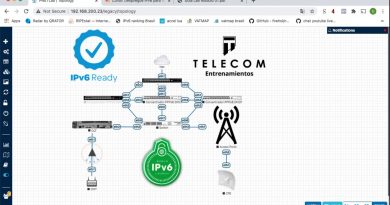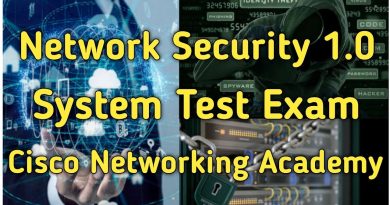How to find your iP address using an android phone
In this video today we will see how to find the ip address of devices connected to your WiFi network using an android phone.
How do I find my iP address
How to find your iP adress
what is my ip adress
How to get someones ip adress
track an ip adress
how to track an ip adress
home network
how to find ip address on phone
how to find ip adress of my computer
Today in this video we will see how to find out the ip address of your computer by using an android device. Now the first thing you should know is you should know the name of your computer. After that go ahead and open this application “Fing” in your android device. Now open this application after you have installed. If this list doesn’t show the name of your computer refresh. Now once you refresh it the name of your computer should, should be seen in this list. Remember that you need to connect to your computer using a WiFi device not a Land LAN device. So, suppose if this is this, this one is my computer, desktop then I can tap on it and If I go down I can see the IP address and MAC address of the computer. So, this is how you can check the MAC address or you can check the IP address of your computer by using an android device.
source
ip address