How to fix BOOTMGR is missing Windows 10 – FIXED 2017 Tutorial
Bootmgr is missing Press Ctrl+Alt+Del to restart” is one of the most common boot error which occurs because the Windows boot sector is damaged or missing. Another reason you might encounter BOOTMGR error is if your PC is trying to boot from a drive that is not properly configured to be booted from. And in this guide, I’m going to tell you everything about “BOOTMGR” and how to fix Bootmgr is missing error.Windows Boot Manager (BOOTMGR) loads volume boot code which is essential for starting Windows operating System. Bootmgr also helps to execute winload.exe, which in turns load essential device drivers, as well as ntoskrnl.exe which is a core part of Windows.
Causes of BOOTMGR Errors:
1.Windows boot sector is damaged, corrupted or missing.
2.Hard Drive Problems
3.BIOS Problems
4.Windows Operating System issues
5.BCD(Boot Configuration data) is damaged.
——————————————————————————————————
Method 1: Run Automatic Repair
Method 2: Change Boot Sequence (or Boot Order) in BIOS
Method 3: Fix boot and rebuild BCD
Method 4: Use Diskpart to fix corrupted file system
commands used are:-
diskpart
DISKPART select disk 1
DISKPART select partition 1
DISKPART active
DISKPART exit
Method 5: Repair Windows Image
DISM /Online /Cleanup-Image /RestoreHealth
—————————————————————————————————
Feel Free to ask queries regarding:-
bootmgr is missing press ctrl+alt+del to restart
bootmgr is missing
bootmgr is missing in windows 7 solution
bootmgr image is corrupted
bootmgr is missing windows 10
bootmgr is missing in hindi
bootmgr is missing fix without cd
bootmgr compressed windows 7
BOOTMGR is missing Press any key to restart
BOOTMGR image is corrupt. The system cannot boot
Couldn’t find BOOTMGR
—————————————————————————————————-
Watch my other videos at
1. Blue Screen of Death|FIXED|Your PC Ran Into A Problem|Windows 10,8,8.1,8,7|FIXED EASILY
2. How to Repair Install Windows 10 Easily – 2017 Tutorial
3. How to Fix Boot Error 0xc0000098 on Windows 10 – 2017 Tutorial
4. How to Fix Error Code 0xc0000225 Windows 10 – Fixed Easily
5. Fix USB Device Not Recognized Device Descriptor Request Failed in Windows 10/8.1/8/7
6. How to Fix Error 0xc00007b in Windows 10/8.1/8/7 | 5
Solutions | 100% FIX
7. This Site Can’t Be Reached ERR_CONNECTION_REFUSED in Google chrome- Fixed easily
8. How to Fix ” This Webpage is not available” – Google Chrome | Mozilla Firefox | Internet Explorer https://youtu.be/L2hdgnaAl08
9. Local Area Network connection doesn’t have a valid IP configuration-Easily Fixed
10. Wireless Network Connection doesn’t have a valid IP configuration-Fixed Easily
————————————————————————————————–
Don’t forget to LIKE SHARE and SUBSCRIBE!!
how to repair windows 7


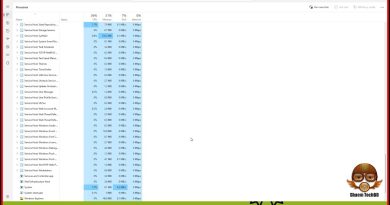

Diskpart worked, thank you
THIS CRAP IS A MESS IF YOU CLICK YES (Y) IT WILL NOT BOOT WITHOUT THE USB TF YOU TELLING PEOPLE???
Thank you 👍
You did not help me dont have a cd
Last one did it for me , thanks 🤙
ĎEKUJI JI NAK BI MUJ PC UŽ BI NEBIL DĚKUJI🥰🥰
Useless my computer can't even start
THANK YOU SO MUCH i used the second method and then redid the repair and it worked ! You helped me save more than.25gb of my recently dead brother's pictures and videos I can't thank you enough i was so sad that i lost all his memories thank you so much brother ❤️❤️❤️
Thank you
What hell is wrong whit this fuckin us o.s! FUCK YOU BILL FUUUUCK YOU!
Hi All, if you are using a USB drive to boot into recovery, rebuild bcd here won't work (will show path not found). Try this instead:
bcdboot c:windows
It will recreate the boot sector. Type exit after that, remove the usb and restart.
I think I messed up my computer by trying to create partitions. Anyway I'm getting the BOOTMGR is missing on startup. The only thing I can do is go into my BIOS. I can't get to any CMD window and I don't have a disk to boot to. Do I have any other options? I tried booting to safe mode but that implies you can actually boot to windows to some degree. I think if could get to a command prompt from my bios I could try some of the steps you listed? Do you have any suggestions? I watched the entire video all the way to the third command line option and none of these will work for me.
no one works for me 🙁
Hi, just wanted to comment that your methods still work. Just last night I used method 5 Diskpart, restarted Windows and then method 1 automatic repair. My Windows 10 boots up normally now. Thank you!
Thanks man
U are the Best bro, u save My lifeee
Very Useful Bro. Thank You Very Much😀😀😀😀😀😀
how to open admin compropt in windows 7
In cmd i get access denied. I can't run as administrator
Nothing works for me