How to Fix Corrupted USB Flash Drive and Recover Data?
Are you looking for corrupted USB flash drive repair solutions? Here is the right place. In this video, you will learn how to fix a corrupted USB flash drive and how to recover data from a corrupted pen drive. Official tutorial for reference: https://bit.ly/3ue43e5
Recover data from corrupted USB: https://bit.ly/34eTuNn
There are many situations when USB drives may stop working due to unexpected errors. In this situation, you won’t be able to access the USB drive or retrieve its content at all. In general, there are two types of USB drive corruption, i.e., logical and physical corruption.
Logical corruption basically means that the USB drive has bad sectors, contains malware, or has an incorrect file system. Physical corruption means that the USB drive has experienced some sort of physical damage. Fixing a corrupted USB drive with a logical error is much easier than a USB drive that has experienced physical damage. If you need to find corrupted USB flash drive repair solutions, you can follow the solutions in the video to fix corrupted USB flash drive and recover your data.
Timestamps:
0:00 Intro
1:18 Solution 1: Check and Fix the Error on the Damaged USB Drive via Windows Utility
2:31 Solution 2: Fix Corrupted File System Error on USB via CHKDSK CMD
3:21 Solution 3: Repair USB drive by reinstalling the driver
4:01 How to Recover Files from Corrupted USB Drive
4:48 Manually repair damaged USB drive
#Wondershare #WondershareRecoveritDataRecovery
▶SUBSCRIBE to get more solutions: https://www.youtube.com/c/RecoveritDataRecoverySoftware?sub_confirmation=1
▶Follow us on TikTok https://www.tiktok.com/@wondersharerecoverit
▶Follow us on Facebook https://www.facebook.com/RecoveritDataRecovery/
▶Follow us on Twitter https://twitter.com/WS_Recoverit
▶Follow us on Instagram https://www.instagram.com/wondershare.recoverit/
▶Follow us on Quora Space: https://www.quora.com/q/recoverit
▶Follow us on our Quora account: https://www.quora.com/profile/Recoverit-Data-Recovery-7
how to repair windows 10
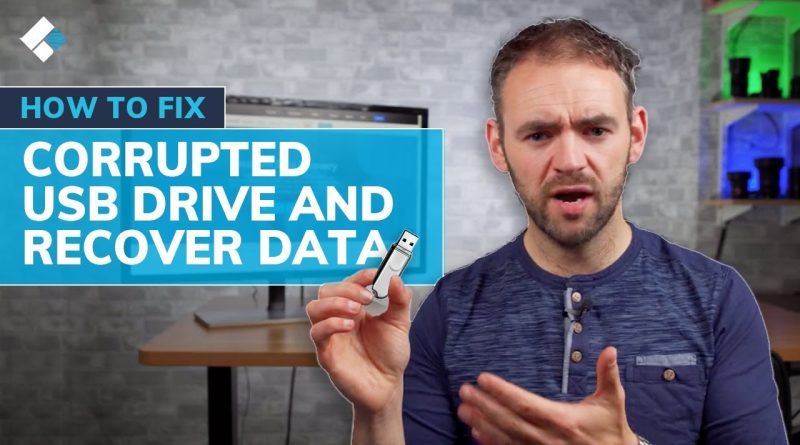
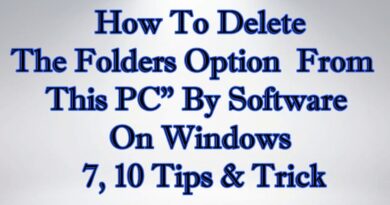


🤑🤑 your video worth Alot
very helpful material helped me alot
What if it says, "insert disk"? I can't do that to a flash drive
I hear the usb indicator sound. And it's in the device manager "disk drivers" but apparently not appearing in the file explorer not even the DRIVE/letter it was assigned to before. None of these worked.. 😣
for solution #1 to #4 how are the steps for mac OS backup usb hard disk? thank you
wondershare worked for me thanks!
Thanks mate! That worked for me, but I lost my data.
I can't get mine it's says can't open raw files
my usb dirve 64 GB got corrupted and lose all data…i meant the memory space..it have zero space…how to fix it?
Not available for RAW drives.
I did the first logical step and ir deleted all of the files i wanted to recorver
My USB was corrupted with all my 3D models and code files. This was all built up in a span of 4 years. The USB was my only hope after my laptop broke down. I tried using the commands like you did in the video, this made it accessible but deleted most of my data. Later in the video I saw the Wondershare method and I was doomed in my head because I had missed a big chance of getting my data back.
Props my man, it worked
4:20
How can i fix raw usb flash drive, plz make a video ❤
My disconnects Itself during all this. I'll never recover get all those snuff films back….i mean…Oh no my wedding video is gone
Thank you, this worked.
Ha haa! It worked, sub well earned !
it is still not working
It worked! Thanks buddy!
How to fix a flash drive be professional flash drive fixer 😂 good thing I watched this video
Thanks bro i solute you.
how fix a usb flash drive no read in pc😢
I don't understand. I can't even get to where it shows at 1:50. When I plug in the USB Flash Drive in the USB Port, the only thing showing up is a message "Please insert a disk into USB Drive (D:)."
When I plug a different USB Flash Drive into the same USB Port that one works.
Can't find any videos on why this is happening. Has anyone had this problem? I'm stuck
I don't understand, I can't even get to where it shows on 1:50. When I plug in the Flash Drive I only receive a "Please insert a disk into USB Drive (D:)."
I tried another USB Flash Drive in the same USB Port and that one works. I can't find any video on what is going on. Did anyone have that problem? I'm stuck
It really Worked Thank you so much❤❤
the program is not free.
Hello all…I am attempting to copy 1.500 music trax to a 32gb USB. I there anyone who may be able to advise me on this? Do I have to wait for 'update media library' in order to fully transfer to USB? thank you…
I had 2 files that got corrupted so I did the 1st step and it’s good to go
I cant fix it somehow, i did the scanning from solution 2 and 1. and it still says on my dj software that the usb is corrupted and it cant read on my software…
I did the check for error and now it asking to format it. I REALLY can't lose the data on this flash drive.
I tried Wondershare, it recovered my files, then charged me to get them. It was NOT free
when itried using using error checking tool, it said windows coldest acess the disk
[edit]
fixed it! if you have the same issue as me format it.
(DISCLAIMER) This method erases all data. i personally just wanted the drive to work again
Thanks for the video. But, when I run the <Error Checking> utility, it just freezes! I ran it for several hours and nothing happened. As for <chkdsk>, the drive is 2TB. I ran it overnight and it still had not even finished checking one folder! I would have to run it continuously for a week or more!! Also, I'm being prevented from formatting it with NTFS. I can't delete folders from it, not even with the CMD prompt. When I copy mp4 video files to it, they wont play. When I checked the properties box of the copied file, and went to details, the video or audio areas were blank.Yet some files are OK. I'm baffled as to whats going on. Can anyone out there help?
What if my usb dosen't show up on the Wondershare? I can see it in the device but not in the program……
After waiting 10 sec this happened:
The type of the file system is exFAT.
Volume dismounted. All opened handles to this volume are now invalid.
An error occurred while examining the boot region.
Good man from Manchester.
TYSM
I was figuring out why the game I was downloading into my 1TB usb keeps getting corrupted, I did both solutions 1 and 2. Now, it's working! <3
How we can get recovered photos
After recover Then we have to pay for it?where is the files now
I honestly don't know Ive done all of those steps but its just not there as if there never was a USB drive, It makes a connection sound but there's nothing. I do see a little brown scratch on it tho