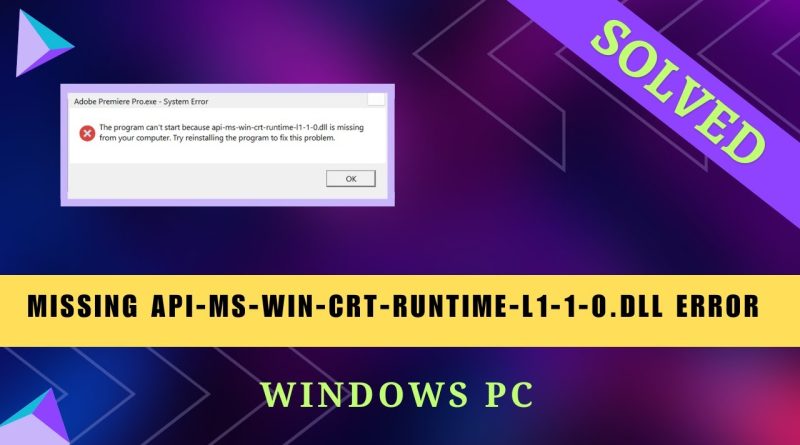How to fix missing API-MS-WIN-CRT-RUNTIME-L1-1-0 DLL Error – Windows 11, 10, 8.1, 8 & 7
This is a complete tutorial on how to fix api-ms-win-crt-runtime-l1-1-0.dll not found error. These methods are applicable on Windows OS versions – 11, 10, 8.1, 8, and 7.
Link: https://systemdll.com/dll/api-ms-win-crt-runtime-l1-1-0-dll
—–Method 1: Manually download the api-ms-win-crt-runtime-l1-1-0.dll file
For 64-bit Windows users,
Download the 64 & 32-bit api-ms-win-crt-runtime-l1-1-0.dll files from the link above.
Extract the downloaded zip files.
Go to C Drive then open the Windows folder. Paste the 64-bit file in the System32 folder and paste the 32-bit file in the SyssWOW64 folder.
For 32-bit Windows users,
Paste only the 32-bit file in the System32 folder.
Restart the application.
—–Method 2: Install/Repair Microsoft Visual C++ 2015 Package
Install Microsoft Visual Visual C++ 2015 Package
Download VC++ package from this link – https://www.microsoft.com/en-in/download/details.aspx?id=48145
Install the X64 & X86 .exe files. Or Repair the existing installations.
Restart the application.
—–Method 3: Update Windows
Check for Windows updates on your PC.
—–Contents of Video:
00:00 – Introduction
00:24 – Manually download the api-ms-win-crt-runtime-l1-1-0.dll file
02:13 – Install/Repair Microsoft Visual C++ 2015 Package
04:20 – Update Windows
05:00 – Outro
Links to tutorials of other common DLL errors,
D3D9.dll – https://www.youtube.com/watch?v=LAivMpDfGrw
VCRUNTIME140_1.dll – https://www.youtube.com/watch?v=NVDtg0vzS_c
#api-ms-win-crt-runtime-l1-1-0dllmissing #api-ms-win-crt-runtime-l1-1-0dllnotfound #api-ms-win-crt-runtime-l1-1-0dlldownload #api-ms-win-crt-runtime-l1-1-0dllwindows
how to repair windows 7