How to Install and Configure DHCP on Windows Server 2022 | Kou Louise Academy
Welcome to my video: “How to Install and Configure DHCP on Windows Server 2022 | Kou Louise Academy”
In this episode, we go through a step-by-step tutorial on “How to Install and Configure DHCP Server role on a Microsoft Windows Server 2022 Domain Controller.”
Dynamic Host Configuration Protocol (DHCP) enables system administrators to centrally manage and assign IP addresses to network client devices and other addresses like Subnet Mask, Default Gateway, and DNS.
Topics and Skills Covered in this episode are listed below:
————————————–
🎯 Installing the DHCP Server Role
🎯 Authorizing a DHCP Server in Active Directory Domain Services
🎯 Configuring a DHCP Scope
🎯 Defining an IPv4 Address Range
🎯 Setting up an Exclusion List of IPv4 Addresses
🎯 Configuring Scope Options
🎯 Obtaining a DHCP address using a Windows 11 Client Device
🎯 Releasing and Renewing a Windows 11 Client Device IP Address
This video is the fifth video of the series titled: “Master Windows Server: Complete Guide to Server 2022 Administration.”
➡️ Download Windows Server 2022:
https://www.microsoft.com/en-us/evalcenter/download-windows-server-2022
➡️ Compare Windows Server 2022 Editions:
https://learn.microsoft.com/en-us/windows-server/get-started/editions-comparison-windows-server-2022?tabs=full-comparison
➡️ Windows Server 2022 Hardware Requirements:
https://learn.microsoft.com/en-us/windows-server/get-started/hardware-requirements
➡️ Setup Hyper-V on Windows 10/11:
➡️ Check our “Master Windows Server: Complete Guide to Server 2022 Administration” playlist for more videos in this series:
👉 Subscribe to the channel and turn on all notifications so that you do not miss future videos: https://www.youtube.com/@koulouiseacademy
Timestamps
=============================
0:00 ⏩ Intro
0:18 ⏩ Definition of DHCP
1:30 ⏩ Why you need a DHCP?
4:10 ⏩ Installing DHCP Server Role
8:33 ⏩ DHCP Post-Install Configuration
11:54 ⏩ Create your first DHCP Scope
17:10 ⏩ How to Activate DHCP Scope
18:05 ⏩ Get a DHCP IP Address
20:30 ⏩ Troubleshoot DHCP Address
23:20 ⏩ Check DHCP “Address Leases”
25:08 ⏩ Summary
25:58 ⏩ Subscribe and Support the Channel
📚 BUY MY WIFE’S NEW CHILDREN’S BOOK https://amzn.to/3Yk32Ss
My Gear
=============================
Laptop – Dell XPS 15 9510: https://amzn.to/44VYDrj
Wacom One: https://amzn.to/3DLxrQ9
Camera – Canon EOS T3i with EFS 18-55mm lens
Telephoto Lens: https://amzn.to/3QtR0UA
Nifty 50 Lens: https://amzn.to/440TpcK
Lights: https://amzn.to/3KxIb8K
iPad 9th Gen: https://amzn.to/3OrnWdT
Dell 7-in-1 USB-C Dock: https://amzn.to/3OWeMrv
Tripod: https://amzn.to/3Kvyibq
1080p HD Webcam: https://amzn.to/45fQHB4
Books Recommendation
=============================
• Atomic Habits: https://amzn.to/44W2iFz
Let’s be friends
=============================
📸 Instagram – https://instagram.com/delamywa
🐦 Twitter – https://twitter.com/delamywa
Send me fan mail and stuff
=============================
Wilfred Andrew Delamy
PO Box 861
Iroquois Falls ON P0K 1E0
Canada
WHO AM I:
I’m Wilfred, a Christian, husband to one wife, father of four children, 18+ years IT Professional working in Schumacher, Ontario, Canada. I started this channel in the loving memory of my maternal grandmother, Kou Louise Dahn Suah to share FOR FREE all that I have learned over the years in Information Technology. Through my grandmother’s sacrificial life which put me in the position to be successful, I feel it is only fair that her legacy continues.
DISCLAIMER: As an Amazon Associate, I earn from qualifying purchases. It does not cost you anything extra to use them, but they help me to be able to create more videos for you. This help supports the channel and allows us to continue to make videos like this. Thank you for the support! 😜
#DHCP #WindowsServer #ActiveDirectory #koulouiseacademy #windowsserver2022 #virtualization #WindowsServer2022Administration
by Kou Louise Academy
windows server dhcp


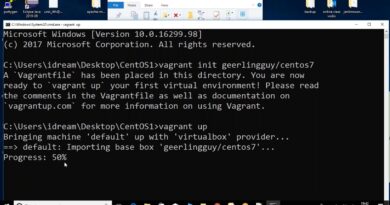

➡ Check our Master Windows Server: Complete Guide to Server 2022 Administration for more videos in this series 👉 https://youtube.com/playlist?list=PLEKJGH4mMEVcentv_QRaUCqibgbrou3Bu&si=arICmDU41BKC9pGW
Thanks, another great video