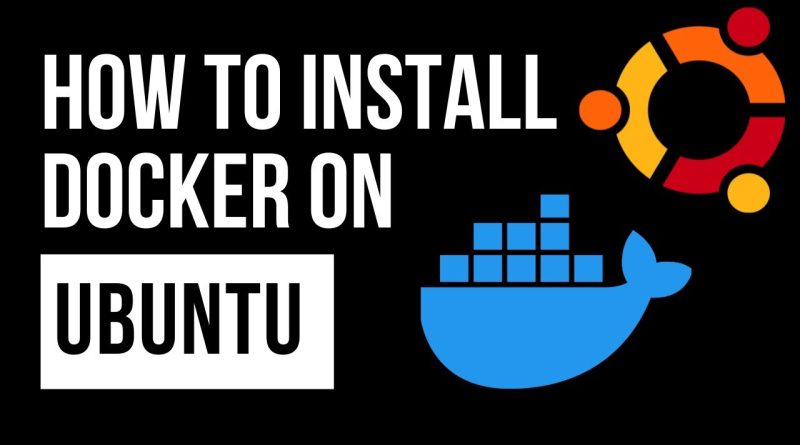How to Install Docker on Ubuntu
In this tutorial, I’ll walk you through the simple steps to install Docker on your Ubuntu system. We’ll start by updating the package database, followed by the installation of Docker itself, and I’ll even show you how to run your first Docker container. By the end, you’ll have Docker up and running seamlessly on your Ubuntu machine.
🔗 Useful Links:
GitHub: https://github.com/thiagousa/youtube/tree/main/installing/docker/Ubuntu
🙋 Questions or Feedback:
Do you have questions or feedback? Leave a comment below, or reach out to us through our social media channels. We love to hear from our viewers!
✅ Support my Channel:
Remember, support is optional. Whether you choose to become a member or not, you’ll have full access to all my videos and resources.
https://www.buymeacoffee.com/thiagodsantos
🔔 Stay Updated:
Don’t forget to like, subscribe, and hit the bell icon to stay updated with our latest videos on Docker and other tech tutorials.
Website: https://thiagodsantos.com/
LinkedIn: https://www.linkedin.com/in/tsantosme/
Twitter: https://twitter.com/_thiagodsantos
Thank you for watching!
Timestamp
0:00 Intro
0:09 Requirements for Installation
0:18 Step 1 – Update System Packages
0:36 Step 2 – Install Required Packages
0:53 Step 3 – Add Docker Official GPG Key
1:07 Step 4 – Setup the Stable Repository
1:32 Step 5 – Install Docker Engine
1:59 Step 6 – Verify Docker Installation
2:14 Post Installation Steps
2:55 Outro
ubuntu