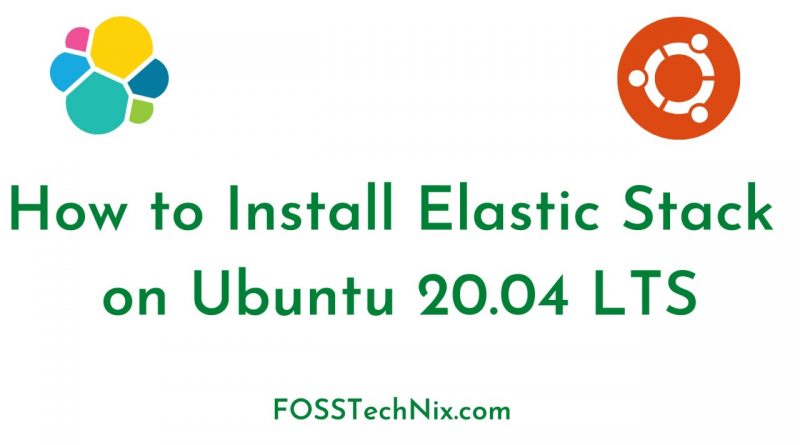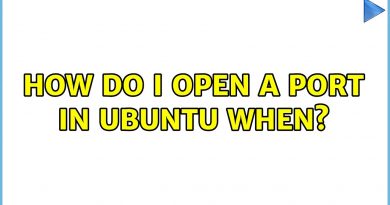How to Install Elastic Stack on Ubuntu 20 04 LTS | Setup ELK Stack on Ubuntu 20.04 LTS
In this article we are going to perform How to Install Elastic Stack on Ubuntu 20.04 LTS or any Cloud Instance like Amazon EC2, Azure VM, Google Compute Engine,etc.
Install Configure ElasticSearch on Ubuntu, Install and Configure Kibana on Ubuntu, Install and Configure Logstash on Ubuntu, Install and Configure Filebeat on Ubuntu and Access Kibana Web Interface.
#elasticstack #installelk #elasticsearch
Follow below article for step by step guide
What is Elastic Stack ?
What is Elasticsearch ?
What is Logstash ?
What is Kibana ?
Prerequisites
Ubuntu Server with 20.04 LTS
JDK
2 CPU and 4 GB RAM
Open Ports 9200, 5601, 5044
update the system packages
#1: Install and Configure ElasticSearch on Ubuntu
#2. Install and Configure Kibana on Ubuntu
#3. Install and Configure Logstash on Ubuntu
#4. Install and Configure Filebeat on Ubuntu
#5. Access Kibana Web Interface
Related Videos
How to Install Oracle Java 8 on Ubuntu 18 04 LTS Manually
https://youtu.be/3dx3irKqJqI
How to Install Zulu OpenJDK version 11 on Ubuntu 20 04 LTS and Set JAVA_HOME Environment Variable
https://youtu.be/Qp-7GyTdoPE
If you likes our video, please subscribe our channel on YouTube,
https://www.youtube.com/channel/UC9AL2A0O1oWQJsRTT9Q1cPw
source
ubuntu