How to install Google Chrome on Ubuntu | Install on any Ubuntu(20.04,19.04,18.04,16.04) | hindi 2020
How to install google chrome on ubuntu | Install on any ubuntu(20.04,19.04,18.04,16.04) | hindi 2020
******************************************************************
Commands –
To download google chrome through terminal –
wget https://dl.google.com/linux/direct/google-chrome-stable_current_amd64.deb
There are two ways to install google chrome through terminal.You can use any one of the command-
Command for the first way that I had shown in video –
sudo apt install ./google-chrome-stable_current_amd64.deb
OR
Command for another way to install chrome –
sudo dpkg -i google-chrome-stable_current_amd64.deb
****************************************************************
How to install Windows 10 Video Link –
How to install Ubuntu along with windows 10 (dual boot) Video Link –
***************************************************************
Follow Me –
facebook-
https://www.facebook.com/I.am.Abhishek.Jagtap/?modal=admin_todo_tour
instagram-
https://www.instagram.com/jagtap__abhishek/
Hello Guys !!
In this video I am going to tell about
How to download and install google chrome on
any version of ubuntu. There are 2 methods to install google
chrome and I had explained both methods in the video.
Enjoy the video and tell me how you feel about it in comments.
Please do LIKE , SHARE and SUBSCRIBE👍❤️
Thank you…!!
#chromeinstallationonubuntu
ubuntu download


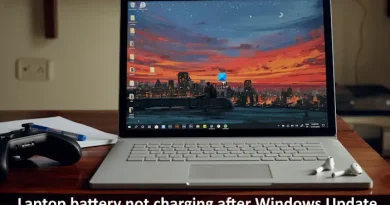

Thnx man
Your explanation is too good 💯
Broo but I'm using a RDP I don't have the password how can I install it
Thanks 🙏
Thanks man🙂👍🏻
Thanks bro
Thanks bro ❤️
thank you. I just installed chrome with the help of your video
Marathi manus
Nice
Thank u so much bhaiyaa
Best bro
Good 👌👌👍
Bhai ye work Kar gaya
Password add nahi ho raha hee kése add kare
👍🏻👍🏻👍🏻
How to update chrome ? Also how to update chrome via terminal ?
–
Does chrome gets updated automatically when running apt updrade upgrade in terminal ?
Thanx
Bhai ur speaking accent is like marathi
Download done>>>but click karne ke baad Ubuntu software khul ja rha hai aur "failed to install file:not supposed" aisa dikha rha hai