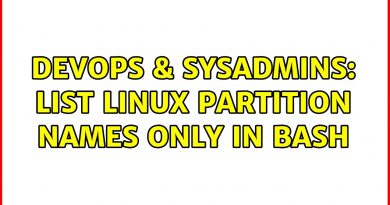How To Install Microsoft DHCP Server On Windows Server Using PowerShell
If you enjoyed this video, be sure to head over to http://techsnips.io to get free access to our entire library of content!
Who likes setting static IPs for everything? I’ve been in a situation with a LOB application that required them. Ugh. If you hate that as much as I do, you’ll like knowing how to install Microsoft’s DHCP server on Windows Server.
In this video, Anthony will take you through the installation of the DHCP Server role on a Windows server using PowerShell’s Server Manager module. Specifically the Get-WindowsFeature and Install-WindowsFeature cmdlets.
Prerequisites include:
PowerShell running as Administrator and if the DHCP server is to be authorized in AD, the user needs to be a Domain Admin as well.
Head over to adamtheautomator.com now for hundreds of in-depth, informative how-to articles just like this!
by TechSnips
windows server dhcp