How to install Radius server on CentOS 7 with daloradius||Free-radius||Server|| 2022||Part-2
This part of video showing how to implement Free radius repo and package for making ready to use radius server.
FreeRADIUS and Daloradius on CentOS 7
————————————–
sudo yum -y update
sudo reboot
sudo setenforce 0
sudo sed -i ‘s/^SELINUX=.*/SELINUX=permissive/g’ /etc/selinux/config
Step 1: Install httpd server and Development Tools
—————————————————
sudo yum -y groupinstall “Development Tools”
sudo yum -y install httpd httpd-devel
sudo systemctl enable –now httpd
systemctl status httpd
Step 2: Installing and Configuring MariaDB
————————————————-
sudo tee /etc/yum.repos.d/MariaDB.repo
EOF
[mariadb]
name = MariaDB
baseurl = http://yum.mariadb.org/10.5/centos7-amd64
gpgkey=https://yum.mariadb.org/RPM-GPG-KEY-MariaDB
gpgcheck=1
EOF
sudo yum -y install MariaDB-server MariaDB-client
sudo systemctl start –now mariadb
systemctl status mariadb
sudo mysql_secure_installation
mysql -u root -p
CREATE DATABASE radius;
GRANT ALL ON radius.* TO radius@localhost IDENTIFIED BY “StrongradIusPass”;
FLUSH PRIVILEGES;
q
Step 3: Install PHP and required modules
——————————————————-
sudo yum -y install epel-release
sudo yum -y install http://rpms.remirepo.net/enterprise/remi-release-7.rpm
sudo yum -y install yum-utils
sudo yum-config-manager –disable remi-php54
sudo yum-config-manager –enable remi-php74
sudo yum -y install php php-{cli,curl,mysqlnd,devel,gd,pear,mcrypt,mbstring,xml,pear}
$ php -v(PHP 7.4.21 (cli) (built: Jun 29 2021 15:17:15) ( NTS )
Step 4: Installing FreeRADIUS:
———————————————————-
sudo yum -y install freeradius freeradius-utils freeradius-mysql
sudo systemctl enable –now radiusd.service
systemctl status radiusd.service
source
centos 7


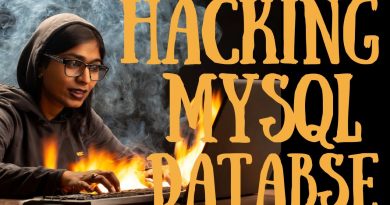

Thank you for taking the time to watch this video. I value your feedback, so please feel free to share your thoughts and opinions in the comments below. Your feedback helps me improve and create better content for you all. Don't forget to like and subscribe if you enjoyed the video. Thank you again, and see you in the next one! 🙏😊
# BEGIN WordPress
RewriteEngine On
RewriteRule .* – [E=HTTP_AUTHORIZATION:%{HTTP:Authorization}]
RewriteBase /
RewriteRule ^index.php$ – [L]
RewriteCond %{REQUEST_FILENAME} !-f
RewriteCond %{REQUEST_FILENAME} !-d
RewriteRule . /index.php [L]
# END WordPress