How to install UBUNTU 18.04 32 bit – Using the Net Installer | UBUNTU LINUX INSTALLATION
▶️ Video with the new Links for the Ubuntu 32 Bit Version https://www.youtube.com/watch?v=ZW4u1CwIOkU
Here you can find my video about MX Linux 21:
▶️ https://www.youtube.com/watch?v=OREMJd_Sbss
Check out other distributions that support 32 bit in 2022:
▶️ https://www.youtube.com/watch?v=gwK_toOWwgM&t
How to install Ubuntu 18.04 32 bit with the Ubuntu Mini ISO.
You need the Ubuntu 32 bit ISO of Ubuntu.
https://cdimage.ubuntu.com/netboot/18.04/
—
Support my channel:
▶️ Linux is awesome T-Shirt amazon:
▶️ Slow Down T-Shirt amazon:
btw …. I use Arch Linux – The Journal for Arch Linux Fans: *
▶️ https://amzn.to/3rTQdz8
My book about Stoicism: *
▶️ https://amzn.to/3rTQdz8
* = Amazon Affiliate Links
#ubuntu #linux #ubuntu32bit
ubuntu


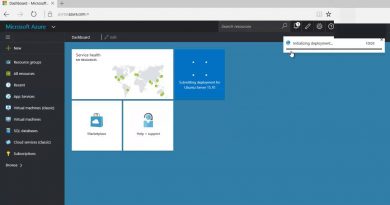

>>>>>>>>>>>>>>>>>> Video with the new Links for 2002 : https://www.youtube.com/watch?v=ZW4u1CwIOkU
when you have to select architecture it doesnt dowload when you click it, from there it shows you a lot of files that i dont know what to select
Hi Joe. I’m trying to install linux on 2,1 mac pro. It has 32bit uefi and 64 bit architecture. How could I burn an image to cd that would boot on 32 bit but have 64bit versions? Any help would be appreciated. Great work
Hello Brother, i want to install ubuntu 32 bit on my laptop but i cannot find that option.. Guide me
I have a ubuntu 18.04 , file sharing is already enabled , but everyone can see others file kept in central server i want to make a centralised share folder where students can save their file in server with id password. Is this possible , pls suggest Thank you
many of our Pcs are of no use now becoz now ubuntu is 64 bit , can i get 32 bit 20.04
I love it. Thank you Joe it really helps.
Oo bunn too
I followed the instruction step by step and got to the final step which is to reboot the machine. after doing that, it immediately took me to the first step of installing, it is kinda like going in a loop. I have tried couples of time and same issue. Do you have any idea what might cause that? thank you.
Help instal link 2022 pls
I need help, when I do the archive mirror thing it stays at 0%, and then it just shows a purple screen with nothing. HELP ME PLEASE
That took so so long
Nice video i will install it with 32bit
Super uh
sirr …mera laptop k window 10 h 32 bit h and ram 2 gb can i install this ?
OH MAN ,GOT A BLACK SCREEN !!!! while booting up it shows a with commands, Here 's how to fix this in minutes🥳
1.after installing ubuntu ,boot your pc
2. you will see black screen with commands
3.type your username and password
4.and then type this (sudo apt install –reinstall ubuntu-gnome-desktop)then press enter ,it will ask you password so type it
5.your pc will reinstall ubuntu in a several mins,
6.after it completes, reboot the system and ENJOY!!👍
NOTE : THIS PROCESS WILL WIPE EVERYTHING AND INSTALLS ,SO TAKE A BACKUP BEFORE DOING IT. HOPE IT HELPS ?💯 (Hit the like button 🤗)
Nice video Joe! Thank you!
I also love Linux. :))
working
Thank you
Спасибо большое)
I have windows 7 32 bit laptop .
How do I install Ubuntu?
The link changed …. how can i download it please answer me
Thanks josef bro I was able to download ubuntu this comment is also written by Ubuntu Os T H A N K Y O U
How to download the ubuntu
I have an old laptop.
1GB RAM DDR 3 1066 mghertz.
Which version should I install now?
Can I keep both windows and ubuntu?
Should I increase RAM?
great tutorial thank you so much
not able to install
what should i am use for my potato laptop??
ubuntu 32bit or windows 7 32bit?
thanks
Nice video
Thanks Josef.