How to Install Ubuntu 18 04 4 on Windows 10 Without USB
In this videos, I am going to show how to install ubuntu 18 04 4 on windows 10 without usb. Install any ubuntu and linux base os on your windows 10 pc without cd, dvd and usb. Just watch and enjoy!
#Ubuntu
Subscribe and press bell icon for more videos.
Music Credit:
””””””””””””””””””””””””
Track: Altrøx – Summer [NCN Release]
YouTube: https://youtu.be/x7hFwXwmhYI
Thanks for watching our craft idea with colors paper Video.
Thank you so much for stay with us
source
ubuntu download
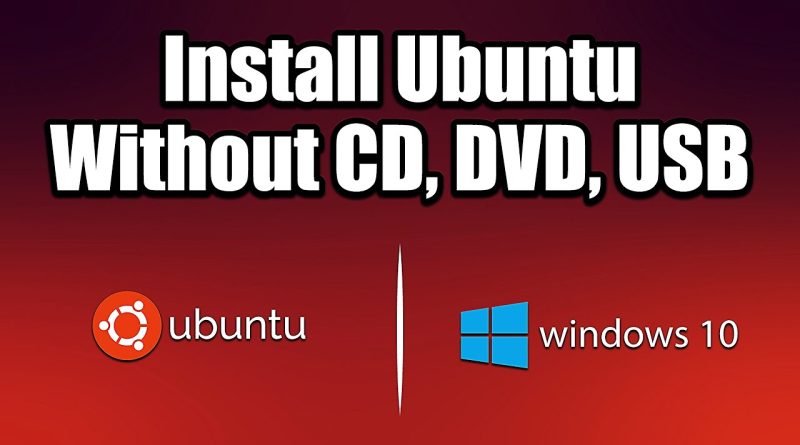

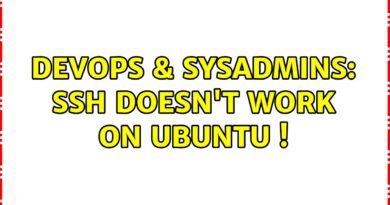

Mere window pr likhkar aa rha h syslinux edd copyright 1994 to 2013 no child node aborting kse hataye apka hi step follow kiya hu pr kuch missing plz help me kse isko hatau khul mhi rha laptop
bro what is the song name! please replay me bro!🥺🥺🥺
⚠️ For those Legacy Mode ⚠️
Before you mount all size for / (root) make sure you already create EFI and BIOSGRUB partitions.
1. create EFI partition
+ (create partition)
Size = 3MB or more
Logical
Beginning….
Use as = EFI System Partition
2. create BIOSGRUB partition
+ (create partition)
Size = 1MB or more
Logical
Beginning…
Use as = Reserved BIOS boot area
Thanks a lot bro
Can we use this for window install
What is the cmmt line u entered for screen rotation…
Is it necessary to delete unetbootin, as i wanted to continue with Ubuntu only
help i have error 0xc0007b when i changed operating system to ubuntu, how i can fix it when i have no usb or something like that pls tell me
Can you do a updated version
Um is there no need to uninstall window?
Muito Obrigada ♥️
Is this work on win8.1
How to go on the blue screen
Did not work ;_;
do i will lose my other files?
thank you I just bricked my windows bootloader 😀
will it work on 20.04.4??
Hello
Thank you, my friend wanted to install Linux but he doesn't have any pendrive
Thank you so much bro,
this really helpful for me