How To Install Ubuntu 2023 in VirtualBox | Ubuntu Linux
In this video, I will walk you through the installation of Ubuntu in VirtualBox on a Windows 11 PC. The version we’ll be installing is Ubuntu 23.04. This is A step by step guide on installing Ubuntu Linux 2023 on VirtualBox. Watch this video & learn How to Install any version of Ubuntu in virtual box on windows 11 pc.
______________
*Command List*
______________
sudo apt update && sudo apt upgrade
sudo apt-get install linux-headers-$(uname -r)
chmod 777 VBOXLinuxAdditions.run
sudo ./VBOXLinuxAdditions.run
__________________
*TimeStamps*
__________________
00:00 Introduction
01:26 Download VirtualBox & Ubuntu Linux ISO
02:50 Create Virtual Machine
05:31 Ubuntu Linux Installation
07:48 Install VirtualBox Guest Additions
10:24 Delete Ubuntu
______________
*Helpful Links*
______________
~ *Check Out My Website* – http://kskroyal.com
~ *Download Ubuntu* – https://www.ubuntu.com/download
~ *Download VirtualBox* – https://www.virtualbox.org/
~ *Buy Me A Coffee* – http://buymeacoffee.com/kskroyal
_____________________
*Other Tech Videos*
_____________________
Install Asahi Linux On M1 or M2 Mac Step-By-Step ↪ https://www.youtube.com/watch?v=SoszrV0TG3U
Install Rocky Linux ON M1 Mac With UTM ↪ https://www.youtube.com/watch?v=NTOcxlHm_u8
Install ubuntu On m1 Mac ↪ https://www.youtube.com/watch?v=1WWj6qoWhJw
Install ChromeOS Flex On Any PC / Laptop ↪ https://www.youtube.com/watch?v=HxDQRKqRJ_M
_________________
© KSK ROYAL
*Meresai*
_________________
source
ubuntu

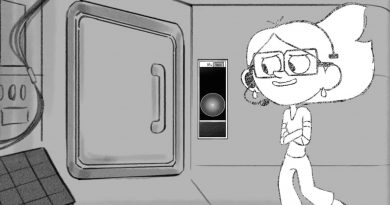


No response at 8:37, imjust stuck at [sudo] password for
What laptop you use?
i think i need to activate something in the bios
THANK YOU !!!!
does this erase your main computer and files?
Ubuntu does not prompt me to with installation at 5:29
How to delete windows and make ubuntu as main?
ubuntu from MS Store?
I cant find my seagate file directory in the ubuntu files, i want to recover erased data please help
Thankyou
i already download ubuntu 23.04 amd64 but my laptop use windows 10 version 1809 (OS Build 17763.107). when we see my windows, can it be run?
Thanks, it's really helpfull
🙌
thanks
When i clicked on strat it wouldn’t work and it says Fail: ( not in hypervisor partition and AMD- is disabled in the BIOS) what can i do?
I have very old pc (intel core 2 duo & without graphics card)
My college assignments require ubuntu terminal (& attach screenshot of results of code that i write)
What should i do, install vbox or install complete another os in pc?
you're a G
Need link to the files you ran
Help it says aborted
after i executed 'sudo apt upadate' command it gave 'Sorry,try again'.
Everything is working fine but getting audio issue, please make video to resolve audio issue
i don't know why but this ubuntu downloading is very slow even if my connection is giving good speed too
what are the disadvantages of using ubuntu in virtualbox than compared to dual-booting it with windows 11. how would i know that Ubuntu will support my Laptop hardware ?