How to install Ubuntu 22.10 LTS in VirtualBox 2023
In this video, I am installing the latest version of Ubuntu 22 on virtual machine using VirtualBox. We will run ubuntu 22 in a windows 11 computer without impacting the main OS.
🔵Join Telegram Channel: https://t.me/topnotchprogrammer
🔴Donation: https://www.paypal.me/redidev
HERE ARE THE LINKS YOU NEED 👇
⚫Download VirtualBox: https://www.virtualbox.org/wiki/Downloads
⚫Download Ubuntu 22: https://ubuntu.com/download/desktop
TIMESTAMPS ⌛
00:00 -Intro
00:31 -Download Ubuntu and VirtualBox
01:52 -Create Virtual Machine
04:12 -Install Ubuntu 22
06:50 -Fix Resolution VirtualBox Ubuntu
08:12 -Conclusion
Let’s connect on other platforms👇
🔵Join Telegram Channel: https://t.me/topnotchprogrammer
🟣Instagram: https://www.instagram.com/redian_/
🔵Twitter: https://twitter.com/rediandev
#ubuntu #virtualbox #windows
source
ubuntu



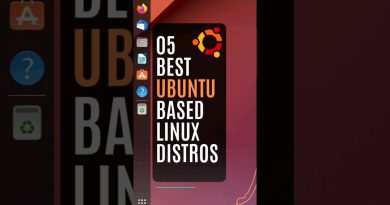
Subscribe if this video was helpful! ❤
thank you, good video👍
My buttons is not working in sudo password why so
Thank you man, I didn't understand, why "sudoers file" wasn't working, but you helped me, thanks man, I went to do lab work for the university 😃
Thank you
bro i cannot thank you enough. WORKED AS OF 10/11/23.!!
WOW!!! So much advertising you must be wrong
Thank you so much
Helpful thank you
Thanks, very helpful
can anyone give me vhd link
Why your ubuntu os working so smoothly, Everytime My ubuntu sucks.
best video
Thank you so much 👍sir
Thanks bro this works
Thank you for this tutorial, Sir!!
Can anyone help me i am not find file links after open terminal where can i find
hello, i have a quadcore processor, will 2 cores be enough for Ubuntu 23.04?
the new version of virtual box made this installation 5x easier
How is the root password set?
thanks guy, I'm successful first time. your vedio are very helpful for me to solute my question.
Thank you for the information. Earlier, i am facing problem while installing ubantu but your video helps alot. Thanks again
Thanks bro
tytytytytytytyty!!!!
I have followed your step and getting FATAL: No bootable medium found! System halted. How to solve this error , anyone please help
Thank you! This was a great video and was very helpful.
Great job! very easy to follow.
Amigo sue vídeo me ajudou muito, o vídeo está com ótima qualidade e sua explicação está perfeita, muito obrigado, o Ubuntu tá rodando liso aqui😁🤝
Thank you. Everything is working beautifully. I was looking for a video to make Kalilinux's screen big and the ones I have come across didn't fix the issue. I am checking your videos to see if you did on Kali.
actually, wouldn't be more efficent to put the ubuntu disk on the SATA slot instead of IDE? i thought that putting it on the SATA slot would be faster that IDE
pls help i keep getting errors 🙁
in the procces of switching 100% to linux but gotta get a feel for the water before swimming, so this was very helpfull, thanks !
Like and Subscribed buddy, really helpful, love u alot from Pakistan <3
Lot of videos I saw I couldn't install it ,by seeing urs problem solved thanks
good bro!!