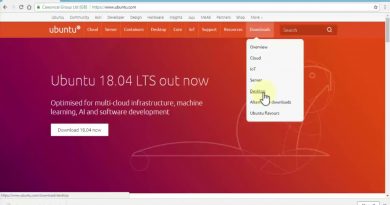How to Install Xampp in Ubuntu ? (Here is the Easiest way)
Hi all, In this video we will learn about the Xampp Installation. Also I have used the easiest way of, How to install Xampp server.
Some Commands I have used:
To change the File Permission: sudo chmod 777 filename
To install Xampp: sudo ./filename
To Run Xampp:
Go to directory: /opt/lampp (command: cd /opt/lampp)
To Start Xampp: sudo ./manager-linux-x64.run
Download and Install Xampp: https://www.apachefriends.org/download.html
For more, you can also connect me on Instagram: @nkmdigital
source
ubuntu