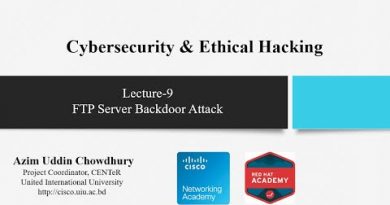How to Protect IP Address on WhatsApp Call
How to Protect IP Address on WhatsApp Call
Learn how to enable WhatsApp’s new “Protect IP Address” feature when making voice calls to keep your location and internet provider private. In this video tutorial, I show you step-by-step how to turn on the IP address hiding setting so your exact address stays invisible during every call.
WhatsApp now allows obscuring your phone’s public IP information from others for enhanced call confidentiality. I demonstrate where to find the advanced privacy option to relay calls through WhatsApp’s servers, preventing direct access to identifying IP details.
Enable call encryption and set up anonymity with just a few taps. Safeguard your IP address from unwanted exposure using WhatsApp’s built-in call protection mode. Take control of your privacy settings for every mobile and WiFi network. Dial freely without revealing identity or approximate area location!
#whasappIPaddress #WhatsAppcalls #cybersecurity #privacy #onlinesafety #datasecurity #networksecurity #encryption #securecommunication #cyberattack #cybercrime #cyberthreats #identityprotection #encryptyourdata #internetsafety #cyberdefense #onlineprivacy #IPsecurity #securecalls #digitalprivacy
source
ip address