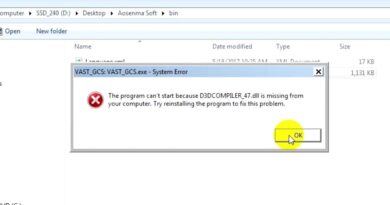How to Repair Bad Sectors in Windows 7
How to Repair Bad Sectors in Windows 7?
For More Windows 7 Tips and Tricks Be Sure to Subscribe to Our YouTube Channel and Visit Our Website: https://www.a2zhow.com
How Do I Repair Bad Sectors in Windows 7?
1. Close Any Open Files on the Affected Disk Drive.
2. Now, Click on the Start Button and Go to My Computer.
3. Right-click on the Affected Disk Drive and Choose “Properties” From the Floating Menu That Appears.
4. The Properties Window Will Then Appear on Your Screen.
5. Click on the “Tools” Tab.
6. Click on the “Check Now” Button.
7. Place a Check Mark Within the Box Next to “Scan for and Attempt Recovery of Bad Sectors.”
8. Click on the “Start” Button to Repair the Bad Sectors on the Affected Disk Drive.
9. This Procedure May Take Several Minutes, Depending on the Size of the Disk Drive You Are Repairing.
10. When the Repair Process Has Finished, Windows Will Notify You That the Bad Sectors Have Been Repaired.
This Is How You Can Repair Bad Sectors in Windows 7
Disclaimer
a2zhow warrants that the content in this video is provided on an “as is” basis with no express or implied warranties whatsoever. Any reference of any third party logos, brand names, trademarks, services marks, trade names, trade dress and copyrights shall not imply any affiliation to such third parties, unless expressly specified. Some contents are used for educational purpose under fair use. Copyright Disclaimer Under Section 107 of the Copyright Act 1976, allowance is made for “fair use” for purposes such as criticism, comment, news reporting, teaching, scholarship, and research. Fair use is a use permitted by copyright statute that might otherwise be infringing. Non-profit, educational or personal use tips the balance in favor of fair use. All credit for copyright materiel used in video goes to respected owner.
How to Fix Hard Drive Problems with Chkdsk in Windows 7
Windows 7 Tips and Tricks
Audio Credits:
• Jason Farnham (Locally_Sourced) : http://www.jasonfarnham.com/
Image Credits
• Image courtesy of [stockimages] at FreeDigitalVideos.net
How to Fix Hard Drive Problems with Chkdsk in Windows 7
Previous Videos
source
how to repair windows 7