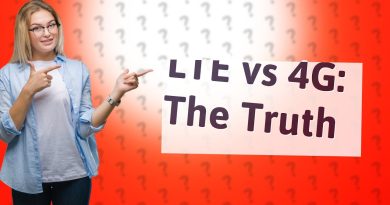How to Restrict Access via IP Address in Knowledge Base
IP Restriction provides additional security for your knowledge base by either restricting or allowing access to user designated IP addresses. You can use either a single address or a range of addresses in the IP Address. Restricted IPs will not be able to access your documentation regardless of whether it’s public or private.
Below are the steps to add an IP Restriction
1. In Settings, click Site Security
2. Then click IP Restriction
3. Click Add IP Restriction and enter the desired information.
► Find out more: https://bit.ly/3aUK6Ab
► Request a Free Demo: http://bit.ly/38Hz4NK
► Subscribe http://bit.ly/2TAmzNM for more updates.
► Find us on Facebook: https://www.facebook.com/document360
► On LinkedIn: https://www.linkedin.com/showcase/document360/
► On Twitter: https://twitter.com/document360
#IPRestriction #KnowledgeBaseSoftware #Document360
source
ip address