How to Root the Sprint Galaxy Nexus 4G LTE
THIS VIDEO HAS BEEN UPDATED. SEE HERE:
This video will show you how to root the Sprint Samsung Galaxy Nexus 4G LTE! Let me know if you have any questions! Be sure to subscribe!
First you have to install drivers:
Then you have to unlock the bootloader:
Root files:
http://forums.acsyndicate.net/showthread.php?5250-Sprint-Galaxy-Nexus-Root-files
How to get free wifi hotspot:
Facebook:
http://www.facebook.com/qbking77
Twitter:
http://twitter.com/#!/qbking77
Google Plus:
https://plus.google.com/113674980708622465113
ACS Site:
http://ACSyndicate.net
If you’d like to donate, please click here:
https://www.paypal.com/cgi-bin/webscr?cmd=_donations&business=tschofield7%40gmail%2ecom&lc=US&item_name=Android%20video%20help%2fservice¤cy_code=USD&bn=PP%2dDonationsBF%3abtn_donateCC_LG%2egif%3aNonHosted
All donations go to my college fund and will be greatly appreciated 🙂
Every little bit helps!
4g lte

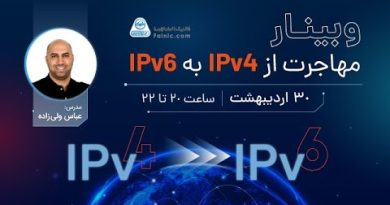

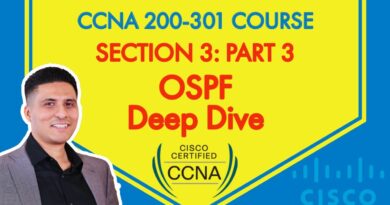
the nexus toolkit is really buggy if you ask me. I used it and it took me a buncha tries trials and errors even with watching youtube tutorials. finally it got my phone rooted but not fully because i tried running root apps and i got errors everytime. im looking for a different alternative now
will this work for android version 4.2.1 build number L700GA02???
No, unlocking the bootloader simply performs a factory reset of the device.
How CAN YOU SAY GO GET the other VIDEO FIRST. WHEN WE are unsure about what of this process
watch my updated video
im on 4.1.1 and and lock state is unlocked when i put my phone in fastboot as shown in the video and plug it in, then when i type fastboot devices in the command line that u showed it does not recognize the device. i have reinstalled drivers already
Like others who have previously commented, I am also stuck at the Google padlock screen. Thanks for all of your help and hard work, it's much appreciated.
Yes you should be able to. Will make an updated video soon using the toolkit
can i use the nexus root toolkit from your nexus 7 videos? It looks like theres options for the gnexus!
I followed all the steps everything went well. Once I went to INSTALL I get stuck on the Google logo and pad unlocked screen. I'm on 4.1.1 Jellybean. Not sure if I am doing anything wrong. I had to Restore my back up.
Hi qb Like others have said tried process on a 4.1.1 ota update and got stuck on google image,pulled batt and restored nandriod thru TWRP
Thanks for making the nandriod as a step
no i just found that out….but the TWRP file does work.. i flashed the other file and my Gnexus stayed on the google image with the pad lock at the bottom. I did a battery pull and recovered the nandroid backup
does this method work with the 4.1.1 update?
Can I root my Sprint GS3 using my Imac?
are you sure that you opened a cmd prompt where the twrp file is?
Yes
Does GPS work properly after rooting?
I type in "fastboot flash recovery TWRP.img" and it tells me that it cannot load TWRP.img. PLEASE HELP
Would this work if you are on Jelly Bean?
Hi, the TWRP link is not working; when I clicked on it the cmd prompt just flashes for one second and everything disappeared. Any other link?
you are welcome