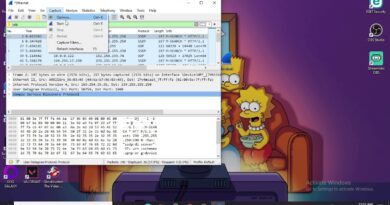How to Scan IP address and find all open ports
Scanning IP address for all open ports
Scan port 80 on the target system
nmap –p 80 192.168.0.1
Scan ports 1 through 200 on the target system
nmap –p 1-200 192.168.0.1
Scan (Fast) the most common ports
nmap –F 192.168.0.1
To scan all ports (1 – 65535)
nmap –p– 192.168.0.1
To scan using TCP connect (it takes longer, but is more likely to connect):
nmap –sT 192.168.0.1
To perform the default SYN scan (it tests by performing only half of the TCP handshake):
nmap –sS 192.168.0.1
To instruct Nmap to scan UDP ports instead of TCP ports (the –p switch specifies ports 80, 130, and 255 in this example):
nmap –sU –p 80,130,255 192.168.0.1
Run a fast scan on the target system, but bypass host discovery. (Host discovery uses ping, but many server firewalls do not respond to ping requests. This option forces the test without waiting for a reply that may not be coming):
nmap –Pn –F 192.168.0.1
The nmap utility can be used to detect the operating system of a particular target:
nmap –A 192.168.0.1
It can also be used to probe for the services that might be using different ports:
nmap –sV 192.168.0.1
PERSONAL GEAR
New Main Camera – https://amzn.to/33c1vTI
Old Main Camera – https://amzn.to/2DaizOe
Top view camera – https://amzn.to/2Q6w2JL
JOBY GorillaPod – https://amzn.to/2St79sp
Portable Handheld Recorder – https://amzn.to/2BRt8Tf
Sony ECMCS3 Clip Style Mic – https://amzn.to/2BRuWvv
Blue Yeti – https://amzn.to/2E162fd
Ring Light – https://amzn.to/2O4vzJE
4k Asus Monitor – https://amzn.to/2NN9ptW
#portScanner #scanPorts
source
ip address