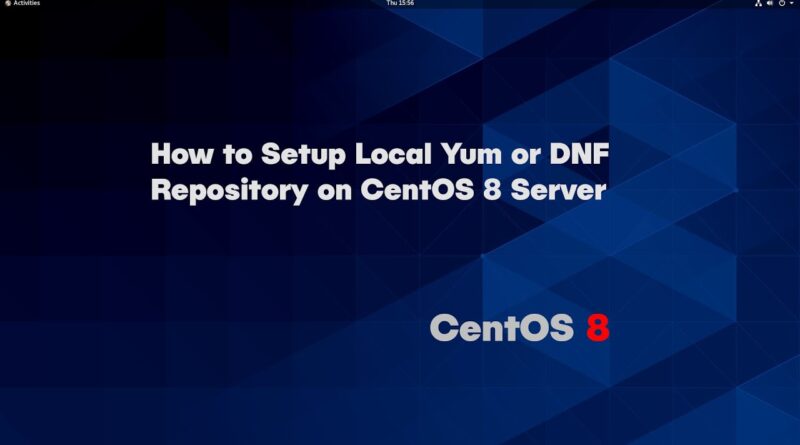How to Setup Local Yum or DNF Repository on CentOS 8 Server *New Updates*
How to Setup Local Yum/DNF Repository on CentOS 8 Server Using DVD or ISO File
In CentOS 8, we have two package repositories:
BaseOS
Application Stream
BaseOS repository have all underlying OS packages where as Application Stream repository have all application related packages, developer tools and databases etc. Using Application stream repository, we can have multiple of versions of same application and Database.
Prerequisite: Edit the Host File
Here hostname of the server is ntech.horizon.bd and IP address is 192.168.207.129
Step:1) Mount CentOS 8 ISO file / Installation DVD
Step:2) Copy media.repo file from mounted directory to /etc/yum.repos.d/
Step:3) Add repository entries in “/etc/yum.repos.d/ntech.repo” file
Step:4) Clean Yum / DNF and Subscription Manager Cache
Step:5) Verify whether Yum / DNF is getting packages from Local Repo
Step:6) Installing packages using DNF / Yum
Let’s assume we want to install httpd web server then run below dnf command,
This confirms that we have successfully configured Local yum / dnf repository on our RHEL 8 server using Installation DVD or ISO file.
In case these steps help you technically, please do share your feedback and comments.
centOS 8 Yum or dnf server local setup,
centOS 8 Yum or dnf
How to Setup Local Yum or DNF Repository on CentOS 8 Server *New Updates*
rhel 8 repository url
rhel 8 repositories
rhel 8 dnf
how to create yum repository in rhel 7
rhel 8 createrepo
failed to synchronize cache for repo rhel 8
how to create local repository in rhel 7
need to set up yum repository for locally-mounted dvd on red hat enterprise linux 8
Naim Learning Horizon, ntech, NTECH
#CentOS #8 #2019
source
centos 8