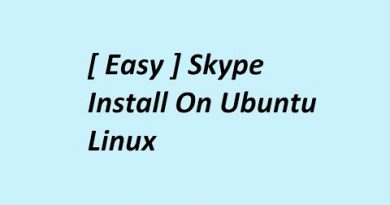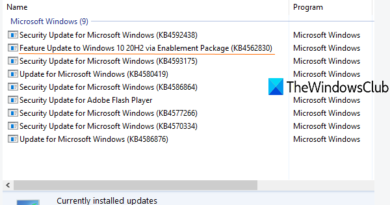How to use Teams on Apple Vision Pro
Apple Vision Pro is a mixed-reality headset developed by Apple that seamlessly connects digital media with the real world. The headset supports integration with Microsoft Teams and brings a new dimension of collaboration. This will allow users to call, join Teams meetings, chat, and share files from the Apple Vision Pro device.

How to use Teams on Apple Vision Pro?
Follow these steps to use Microsoft Teams on Apple Vision Pro:
- Open the App Store on your Apple Vision Pro headset.
- Search Microsoft Teams, click Get and enter your Apple ID and password if asked.
- Once Teams is installed, launch it from the Home screen and log in using your Microsoft Account credentials.

Similarly, users can also download and use other Microsoft Office 365 apps like Word, Excel, and PowerPoint from the App Store on the Apple Vision Pro headset.
What features does Microsoft Teams offer on Apple Vision Pro?
Almost all features Teams offers on other platforms are available on the Apple Vision Pro headset. However, its mixed reality capabilities enhance collaboration through Microsoft Teams. Some of them are:
- Immersive meetings with lifelike and realistic conversations.
- Enhanced communication with hand gestures and voice commands.
- Access all Teams channels with notifications and mentions.
- Chat using text, emojis, stickers, and GIFs with all teammates.
- Seamless collaboration with 3D content integration and spatial whiteboards.
- Use keyboard and mouse if connected wirelessly.
- View and edit files with co-authoring in real-time .
What features are currently not supported on Apple Vision Pro when using Microsoft 365 apps?
The Microsoft 365 are gaining popularity on the Apple Vision Pro headset. However, there are still many features that are not currently supported. Let’s know some of them:
- Users cannot share their screen directly from Teams meetings.
- Cannot access or modify background settings when in a Teams meeting.
- Users cannot log in using Work accounts managed by organizations. Also, only one Microsoft account can be signed in to Vision Pro at a time.
- Users can’t write or draw directly on documents using a stylus.
- Inserting images and audio using Vision Pro is not available.
- PowerPoint Presenter Coach, PowerPoint selection pane, and PowerPoint Cameo, aren’t supported.
- Converting tables into digital tables within Excel is not available.
- Last but most important, i.e., Two-factor authentication, the feature responsible for keeping your Microsoft Account Secure, is unavailable.
Read: How to create a Standard, Private, or Shared channel in Teams
Is Microsoft Teams on Apple Watch?
No, Microsoft Teams is not available on the Apple Watch. However, you can receive Teams notifications on your Apple Watch and preview the message content.
Does Apple support Microsoft Teams?
Microsoft Teams is available on all Apple devices except the Apple watch. Other than that, users can access Teams on web.
Read: How to set a scheduled Out of Office status in Teams.