[HOWTO] Setup AXIGEN Webmail Server on Ubuntu 14 TLS 64bit
This video will show you how to setup mail server using AXIGEN on Ubuntu server.
The installation process is simple and you can easily follow it.
What you need to prepare:
– Domain name and domain panel, me using http://www.name.com
– Server, me using cloud from DigitalOcean https://www.digitalocean.com/?refcode=72440c29625a
– Email for testing, me using http://www.gmail.com
– Bitvise Tunnelier for SSH access from http://dl.bitvise.com/BvSshClient-Inst.exe
– AXIGEN from http://www.axigen.com
The Pros of AXIGEN:
1. Lite, loadtime less than 3secs
2. Beautiful UI
3. Ajax
4. Mobile Ready
5. Simple installation
6. Low spec requirements
7. Easy to configure
Cons are:
1. No feature for customization like Logo change, text, Title, Footer, layout/themes
2. Sometimes delay when fetching new email
Detail commands on Terminal:
1. wget https://www.axigen.com/usr/files/axigen-9.0.0/axigen-9.0.0.amd64.deb.run
2. ls
3. chmod +x axigen-9.0.0.amd64.deb.run
4. apt-get install libc6-i386 lib32gcc1 lib32stdc++6
5. cd /opt/axigen/bin
6. ./axigen-cfg-wizard
source by Lewi Verdatama
linux smtp server
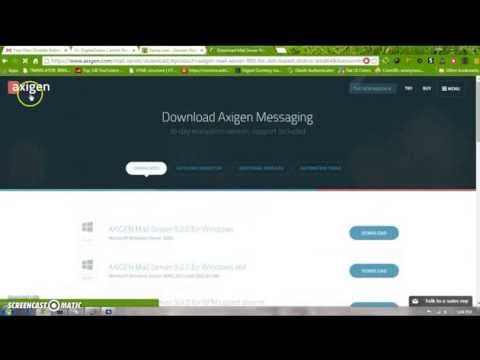

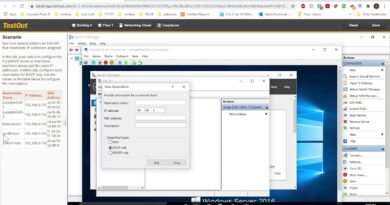

whats the filter name ?