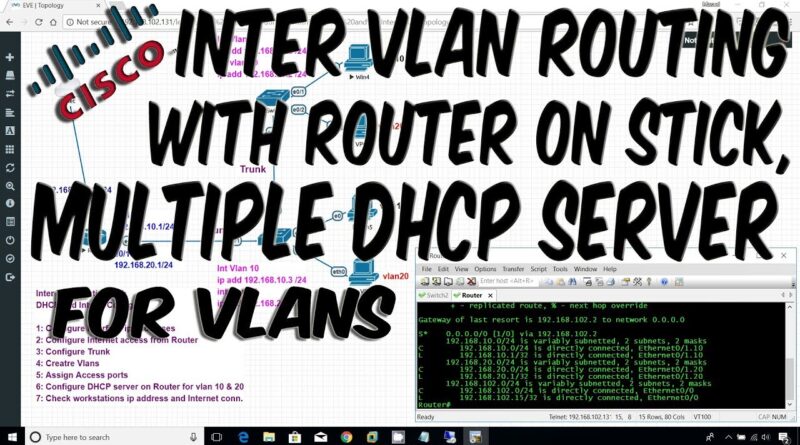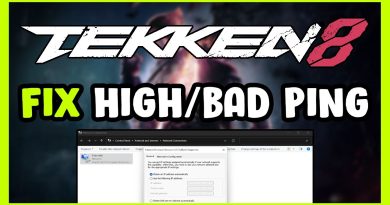Inter vlan routing configuration step by step, Router on a Stick, Trunking, multiple DHCP Server
Inter vlan routing configuration step by step, Router on a Stick, Trunking, multiple DHCP Server
Steps to follow:
Configure Inter Vlan Routing : Router on a Stick, Inter Vlan Cisco | DHCP Server for Multiple Vlans
By watching this video you will be learning Configure Inter Vlan, Configure Router on Stick, DHCP Server for Multiple Vlans, Configuring Trunk, Configuring SVI on Switch, Configuring DHCP Server on Router for Multiple Vlans and Each VLAN end hosts will get IPs from their Particular DHCP Server. Inter Vlan Routing or Router on Stick is very Important where you servicing Multiple Vlan and Those Multiple Vlan has Different Subnets, Those Subnets are usually passing there Vlan Traffic Through Router Sub Interfaces. When Multiple Vlan are trying to Communicate with each other Vlans then Multiple Vlans traffic are basically first send their traffic to the Router after that Router send back to end host which is basically Called Router on Stick. And also I have Configured DHCP Server for Multiple VLANS. And Configured Inter Vlan are getting their IP address from DHCP Server. Configured Sub Interface on Router is important for Inter Vlan or Router on Stick. By watching this video you will be learning Configure Inter Vlan, Configuring Router on Stick, DHCP Server for Multiple Vlans.
**************************************Internetwork Training*************************************
Useful Links:
My Youtube Channel Link http://www.youtube.com/c/InterNetworkTraining
My facebook link https://www.facebook.com/masudvampire
My blogspot link https://internetworktrainingworld.blogspot.com/
EVE-NG website https://www.eve-ng.net/
Download Windows Client software https://mega.nz/#!V50gUCQY!ysvjljJrulRT0De96BhIXCEnP2uDkE-zWr7Kyyml3ds
Winscp Software Download https://winscp.net/eng/index.php
by InterNetwork Training
windows server dhcp vlan