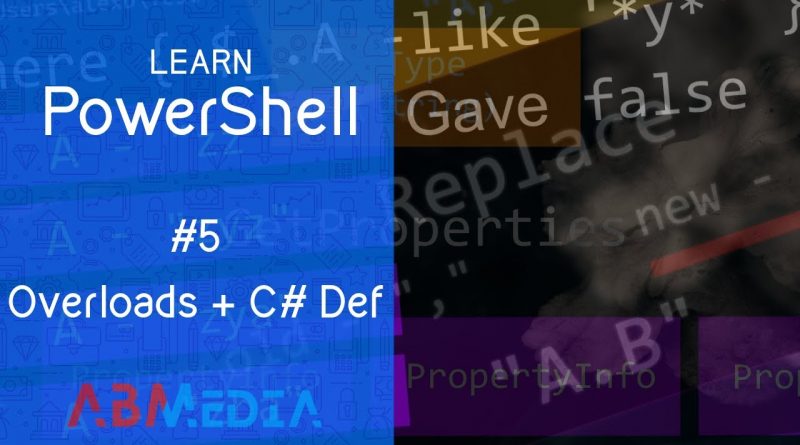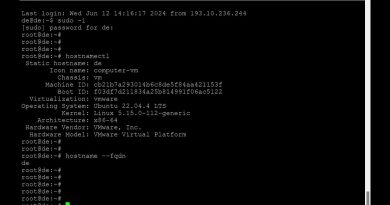Learn PowerShell: Episode 5, Parameters + C# Descriptions + Overloads
Hello there everyone and welcome to another episode in the PowerShell video series. This video is essentially part 2 of the last one and we’re getting closer and closer to having really mastered the whole object system in PowerShell. And we’re also getting closer to the very last episode where we will make an entire graphical app with buttons and everything right from PowerShell. It’s going to be pretty exciting, but we need to understand how this stuff really works before we get there.
The video starts with a recap of the last video, which is important as it is essentially part 2 of the last video, after all.
In this video, we’re going to take a look at calling methods with parameters, which is something that was missed out from the last episode. We’ll learn this by taking a look at some example methods that require parameters to call. After this, we’ll extend our new knowledge of how to call methods with parameters even further by then looking at how to call methods that have multiple parameters, and any info that’s required to understand that.
Once we’ve gone over parameters and everything you need to know about them we’ll then move onto the next topic, which is looking at the formal way of describing both methods and properties in PowerShell. This formal written form is used in some places around PowerShell. And in this video, I proceeded to show you exactly one of these places, in a very convenient command called “Get-Member”. And how those “definitions” (as they’re called) can be used to help you discover properties and methods and their behaviours even easier.
After I cover this, I then move onto “overloads”. What “overloads” are and such and how you can get them, as well as using an error message to further my explanation of what overloads are and how they behave.
There’s all of that, and so much more right here to be seen in this episode, so enjoy!
Thanks for watching my video, before are some general ABMedia links if you are interested:
Website ► https://abco.live/
Discord ► https://abco.live/discord
The Discord server is a place to chat with the creator of this video, as well as anyone who contributed to its development and has helped support ABCo over the years.
A huge thank you goes to @ndumiphotos (on Instagram) for the graphics used in the intro.
#learnpowershell #powershell
by ABMedia
windows server dhcp