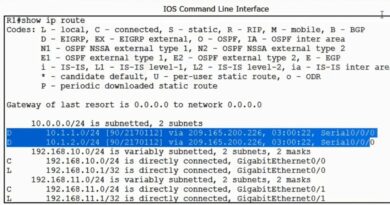Lecture: 10 (Day2): 200-301 CCNA v3.0 First time configuration of Switch
In this lecture I explain that how to configure a brand new switch with banner and security parameter.
1. How to set banner in the Switch
2. How to set console password in the switch
3. How to set enable and telnet password in the switch
4. How to set hostname and other parameter in the switch.
Network Shield Social Media:
Youtube: Network Shield
www.facebook.com/NetworkShieldacademy
web: www.networkshield.in
AWS Certified Solutions Architect – Associate
CCNA Certification and Training
F5 Load Balancer Training and Certification
CheckPoint Firewall Training and Certification
source
ccna