Linux/Ubuntu not Booting up FixED!!!!
#Linux #FIX #trending
If you find it helpful, make use of thanks button to help me out, thanks.
Make Linux boot in UEFI after installation
Lap Used Acer Aspire ES15
This Video helps to boot up the secondary installed OS like Linux on your system, Please do put comments if any doubts or Issues
Don’t Click this: https://bit.ly/310VgU7
Hit the like and Subscribe Button
Follow me on https://instagram.com/hashim_jvz
*********************************************************************
* [Tips are appreciated] *
* *
* BTC: 3PsMAobZAQ37hdLB4XbAb4rxU8k6kU41aZ *
* ETH : 0x186C4C86129eb080735D87D2d5Da2200f3A05895 *
* XRP : rUaoaWVWJRt177bYKodew6fqTFo32urh8Y?dt=1361296 *
* paypal : paypal.me/hashimjv *
* Google Pay/Paytm : +917025674097 *
**********************************************************************
source
ubuntu



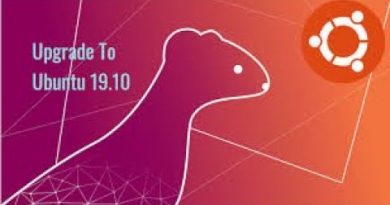
Thank you so much, It helped me a lot
how to open boot menu in dell
Bro i have nvme drive and mint installed. Problem is that it not booting talke lot of time in mint logo and enter into tty shell to login after few seconds it gotta blank and screen is fully black with the cursor blinking. What do i do now… While booting the system booting setparams window by pressing the key "e" and changed "ro quiet splash" to "rw quiet splash" then only work. what actually happening. Can any one knows please reply me
Gracias!!!!
You've got the best answer! Thanks a lot!
Put up subtitles your English is bad
🎉
Locking up your bios and possibly breaking the bios is worse than saving all of your data and reinstalling linux even if that would take some time to set it back up
I have a problem I can get the secure boot mode to go to custom it's always saying standard
Don’t listen to him it doesn’t work my computer is broken now
Thanks a lot
Thank👍 helpful❤
Thank you so much!
Hello sir it's not working in my pc
Hi bro, im getting the below error. Can you please help
acpi bios error aborting method _sb.ietm._osc dell
thank you soo much for the video !!!!
Thought I was going to find the fix for my issue here but unfortunately this doesn't help me.
I've got 2 separate NVMe SSD's in my laptop, one has Windows 10 and the other has Ubuntu on it, everything was working fine until I updated my UEFI BIOS, I put all the settings back to how the were which was just disabling secure boot, but I am unable to select my Ubuntu drive at all in the BIOS or via the boot menu, I can boot into a Live USB drive just fine and I can see the drive with Ubuntu on it in the terminal, but for some reason the update to the BIOS made the 2nd drive unbootable.
Do you have any idea why this happened and how I can fix it?
Thanks.
Thankyou thankyou thankyou thankyou thankyou thankyou thankyou so much
I don't have the option to select UEFI file as trusted in the bios, bro. is there a solution?
Thank you so much for this helpful video. It was clear, quick, and easy to follow. Solved my issue. Again, thanks.
HI!!
I have this issue, but is when I tried to install a xubuntu linux in an old notebook acer (i5 first generation with no uefi motherboard). Did you face this problem?
There is no neon option in my laptop
I dont have this option in Lenovo
I'm running Linux Mint XFCE, and upon booting my laptop, I encounter a brief message that reads "amdgpu: STONEY not supported in kfd." After that, the welcome screen appears, but when I enter my login password, the laptop goes into a restart loop. How can I resolve this issue?
don’t appear this option to me
Hello, I installed it and after booting I can see: “Loading Xen 4.14.5 … Loading Linux 5.15.94-1.qubes.fc32.x86_64 … Loading initial ramdisk …” Then the screen goes black. Any suggestions? Thanks
Thank you 🙏
Hllo bro I am having a problem doing this when I enter that file uefi trusted for executing there is no drive showing
Legend
Thank you so much for this video. It really helped me installing fedora on an old laptop.
well, and how can i remove this efi file boot. efibootmgr didnt help😊
I'm on a MSI laptop and I don't have any such option… what do I do ?😢
sir you save my life😭😭😭🩷🩷🩷🩷🩷💖💖🩷💖🩷🩷🩷🩷🩷🩷✨✨🩷🩷🩷✨✨✨✨✨love you so much
You are the best
I LOVE YOU!!!!!!!!!!!!!
i can"t do it…. i have installed zorin via rufus but i can't boot it and when i tried it again it just made more and more partitions of hard disk
i have problem could not open root directory 10 volume corrupt please help
In windows?
How to reverse this setting???
0:26 🎉
❤❤❤❤❤
❤❤❤❤❤
Thank youbso much bro hello azerbaijan
10/10 exactly what i needed