MySQL 8 RPM bundle Installation on Centos 8 | MySQL Tutorial 2 for beginners
This vedio contains the detailed demo about the MySQL installation using the RPM bundle. Feel free to comment, if you have any questions.
Short notes:
1) Download the RPM Bundle from MySQL website
2) Extract the RPM bundle .tar file
3) Instal mysql-commmunity-common
4) Install mysql-community-client-plugins
5) Install mysql-community-libs
6) Install mysql-community-client
7) Install mysql-community-server
8) Start the MySQL service
9) get the temporary password
10) Login MySQL and reset the password.
centos 8
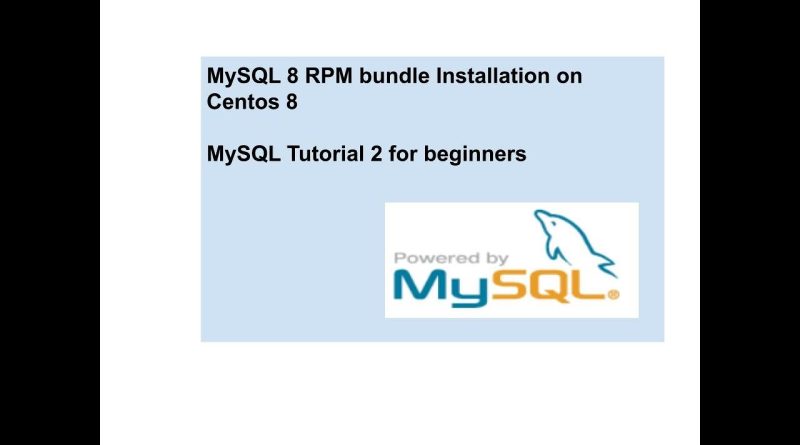
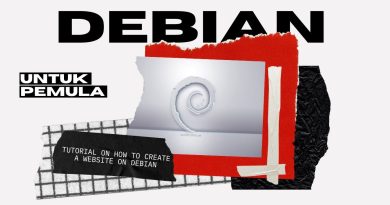
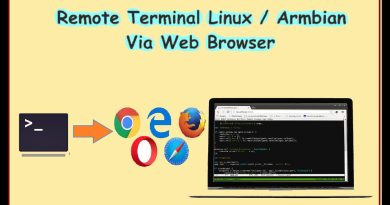

i had to do yum remove mariadb
Hi bro I need one help about proxy sql please ping your mail id or mobile number,
After installation there is no mysqld_safe utility. What should do to install the utility?
do we have steps to deploy mysql on AWS
One question: was jemalloc installed on that system? 😇
I love this video.