Nagios – How to Install and Configure Nagios Core Server on Ubuntu/Debian
How to Install and Configure Nagios Core Server on Ubuntu/Debian
🔸 Code in this video 👉 https://drive.google.com/file/d/1WBnOS3uyf_366-3U5DSbF5tuD6SRrAuF/view?usp=sharing
📌 Nagios tutorials
👉 Nagios – How to Install and Configure Nagios Core Server on Ubuntu/Debian: https://youtu.be/W-c-5gdMEZk
👉 Nagios – How to Add Linux Host to Nagios Server: https://youtu.be/qjKVY25XTcE
📌 Other tutorials
🔸 Zabbix 👉 https://www.youtube.com/playlist?list=PLT24NmhtQrEtApA0uSNLG6uZgA_I8tA9W
🔸 Mail Server 👉 https://www.youtube.com/playlist?list=PLT24NmhtQrEtW5RMJXreTfTtHtyq1BILk
Nagios is an open source IT system monitoring tool. It was designed to run on the Linux operating system and can monitor devices running Linux, Windows and Unix OSes.
Nagios software runs periodic checks on critical parameters of application, network and server resources. For example, Nagios can monitor memory use, disk use and microprocessor load, as well as the number of currently running processes and log files. Nagios also can monitor services such as Simple Mail Transfer Protocol (SMTP), Post Office Protocol 3, Hypertext Transfer Protocol (HTTP) and other common network protocols. Nagios initiates active checks, while passive checks come from external applications connected to the monitoring tool.
Originally released in 1999 as NetSaint, Nagios was developed by Ethan Galstad and subsequently refined by numerous contributors as an open source project. Nagios Enterprises, a company based around the Nagios Core technology, offers multiple products, such as Nagios XI, Log Server, Network Analyzer and Fusion.
source by HappyGhost
linux smtp server
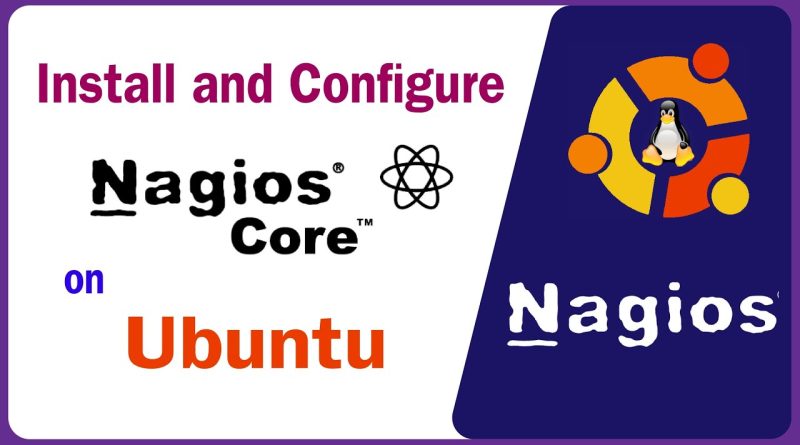



please share script installation nagios
Thanks a lot