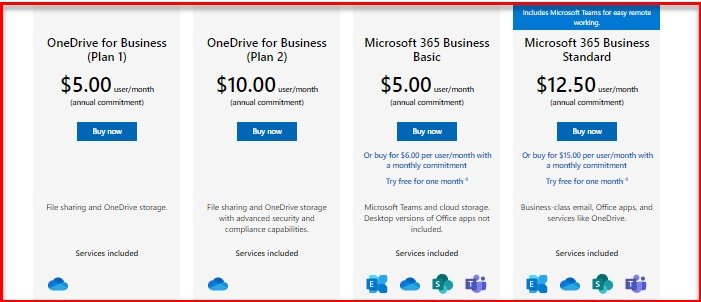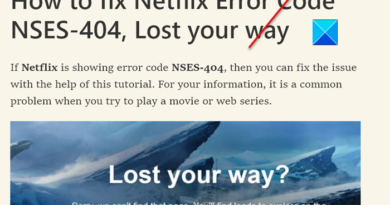OneDrive vs Google Drive – Which is the better Cloud Service?
Cloud Storage has made maintaining and storing the data simple. In the process, it saves you the cost of buying multiple Hard Drives and other physical storage devices. Cloud computing, in general, can be defined as a system to store data on cloud servers instead of physical devices.
There are notable services in the tech industry such as Microsoft OneDrive and Google Drive. In this article, we are putting neutral facts of Google Drive and OneDrive, to help you in making your decision.

OneDrive vs Google Drive comparison
Cloud Storage gives you advantages over the local server as you can reach your data anytime, anywhere, and on any device. But it is necessary to know the suitable one for you.
Google Drive and OneDrive, for the most part, offer you the same set of features but in a different manner so let’s get to know the difference based on certain parameters. These are:
- Syncing Technology and Facilities
- Free Storage space availability
- Collaboration
- Paid storage space availability
- Privacy
- Back-Up limit
Let’s start with the first aspect.
1] Syncing Technology and Facilities
When we compare OneDrive and Google Drive, speed enthusiasts may find Google drive a bit inferior. As OneDrive uses a superior file syncing technology called Block Level Copying. It breaks files into smaller packages, so instead of the entire file, its fragmented packages get uploaded. Therefore, the time required for syncing is less.
On the other hand, Google Drive does basic syncing and is a little inferior to OneDrive. However, if you are an Android user, you can look past its slow speed because of the ease-of-syncing.
If you are already using the Microsoft Productivity suite, such as Excel, PowerPoint, Word then syncing the file is easier in OneDrive as compared to that in Google Drive.
On the other hand, if you are using Google WorkPlace productivity suite such as Docs, Sheets, Slides then Google Drive is what you will find better.
However, if you are not able to decide whether to go for Google Workplace suite or Microsoft 365 set of applications, check out this comparative study.
Google Drive and OneDrive, for the most part, offer the same syncing facilities. You can easily sync files on the cloud with simple steps on both Google Drive and OneDrive. These files are easily accessible. So, your decision in this parameter will boil down to your priorities, whether you like speed or ease-of-syncing, whether you like Google Workplace or Microsoft 365.
2] Free Storage Space Availability
When we compare the free storage space availability, you get 5 GB of free storage on OneDrive, whereas, Google One Drive offers you 15 GB free storage space. So when it comes to free storage space availability, Google Drive offers you more space to store your data including files, media, and especially photos.
Therefore, if you are not going to buy their respective subscription, Google Drive is a straightaway winner, just because of the fact that it has more storage.
3] Paid Storage
For most users, Paid Storage will be the deciding factor. So, let us talk about that.
In the case of OneDrive, you will get two categories, For Home and For Business. If you want to buy OneDrive for your home or personal use then you have to choose between four tiers, they are:
- Microsoft 365 Famly: It has a total of 6 TB and comes at $99.99 per year (or $9.99 a month and first month free).
- Microsoft 365 Personal: It has a total of 1TB and comes at $69.99 per year (or $6.99 a month).
- OneDrive Standalone 100 GB: It has a total of 100 GB and comes at $1.99 a month
- OneDrive Basic 5 GB: It has a total of 5 GB and is free.
However, plans change if you are planning to buy OneDrive for your business. They are:
- OneDrive for Business (Plan 1): It has a total of 1 TB per user and comes at $5/user/month.
- OneDrive for Business (Plan 2): It has unlimited storage and comes at $10/user/month.
- Microsoft 365 Business Basic: It has a total of 1 TB per user for $5/user/month for annual commitment ($6/user/month for monthly commitment), and comes with Web and Mobile Office apps.
- Microsoft 365 Business Standard: It has a total of 1 TB per user for $12.5/user/month for annual commitment ($15/user/month for monthly commitment), and comes with Office apps.
On the other hand, Google streamlines everything. You will get 15 GB of free storage and can upgrade to paid plans. The prices start from $2 (for 100 GB) and $ 9 (for 2 TB and comes with added Google Benefits.
So, the decision is up to you.
4] Collaboration
You can not only use Cloud Storage as a storage facility but you can also take advantage of many Productivity apps with your colleagues. Google Drive has browser-based apps for collaboration such as Google Docs, Sheets, and Slides that can be edited online as well as offline.
But if you are familiar with OneDrive’s Productivity apps that include PowerPoint, Excel, and Word then it may be easier for you to work on OneDrive. OneDrive also has a mobile app, just like Google Drive, to manage your data, whenever and wherever you want. But, the problem with OneDrive is that it does not integrate third-party applications.
However, in both cases, you can share your work with your colleagues. So, no winner here.
5] Privacy
Both the users of Google Drive and OneDriev will agree on this one need “Right to privacy”. So when we talk about Privacy, Google is notoriously found guilty of going through your data for targeted advertisements.
On the other hand, Microsoft also has the right to scan your informational data to prevent objectional data from entering but if you are a person who wants their privacy to be protected at any cost then OneDrive is a better choice.
6] Back-up Limitation
When using Google Drive, you can back-up your contact list and calendar events along with your phone’s media with a single toggle key.
In comparison to Google Drive, OneDrive has some limitations as you can only back-up your devices’ media such as video and photos. But you can have more power over the media’s quality.
Read: Microsoft 365 vs Google Workspace.
Verdict
Both OneDrive and Google Drive are good Cloud services. However, if you are in a large business then OneDrive is better because of its fast upload, more storage, and security, but for everyone else, Google Drive is a better option.
Another thing you need to make sure of before going for either of them, which productivity suite you use. For Google Workplace users, Google Drive is better, for Microsoft 365 users, OneDrive is perfect.
Hopefully, this has helped in making your decision.
Read Next: Google Drive vs Dropbox.