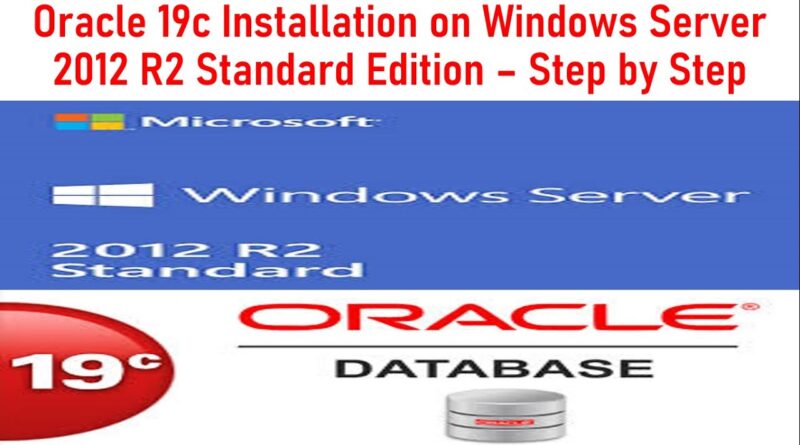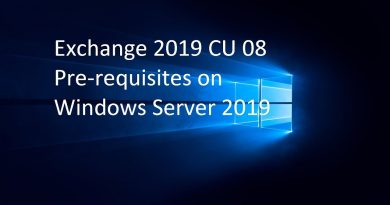Oracle 19c Installation on Windows Server 2012 R2 Step by Step | Oracle 19c on Windows Server 2012!
#oraclef1 #oracle19c #windowsserver2012
In this video demonstrated oracle 19c configuration and installation on Windows server 2012 R2 standard edition.
First configuring and creating a virtual machine on Oracle VirtualBox for Installing Windows Server 2012.
And then Install Windows Server 2012 R2 and configuring the server, after that need to install Oracle 19c RDBMS binary software installation.
Once software installation gets completed, need to create Oracle database using dbca command.
Hope this helps!
Ramesh.
source
windows server