pfSense 2.2.2 firewall setup and features overview #TecKnowledge
Amazon Affiliate Store
➡️ https://www.amazon.com/shop/lawrencesystemspcpickup
Gear we used on Kit (affiliate Links)
➡️ https://kit.co/lawrencesystems
Try ITProTV free of charge and get 30% off!
➡️ https://go.itpro.tv/lts
Use OfferCode LTSERVICES to get 5% off your order at
➡️ https://lawrence.video/techsupplydirect
Tesla Referral Program Offer
🚘 https://www.tesla.com/referral/thomas65092
Lawrence Systems Shirts and Swag
👕 https://teespring.com/stores/lawrence-technology-services
Digital Ocean Offer Code
➡️ https://m.do.co/c/85de8d181725
HostiFi UniFi Cloud Hosting Service
➡️ https://hostifi.net/?via=lawrencesystems
Protect you privacy with a VPN from Private Internet Access
➡️ https://www.privateinternetaccess.com/pages/buy-vpn/LRNSYS
Google Fi Service Referral Code
📱https://g.co/fi/r/TA02XR
More Of Our Affiliates that help us out and can get you discounts!
➡️ https://www.lawrencesystems.com/partners-and-affiliates/
Twitter
🐦 https://twitter.com/TomLawrenceTech
Patreon
🔗 https://www.patreon.com/lawrencesystems
Our Forums
🔗 https://forums.lawrencesystems.com/
GitHub
🔗 https://github.com/lawrencesystems/
Discord
🔗 https://discord.gg/ZwTz3Mh
Our Web Site
🔗 https://www.lawrencesystems.com/
PIA Internet Access Affiliates Link
https://www.privateinternetaccess.com/pages/buy-vpn/LRNSYS
Here is the new video for 2016
This video is to demonstrate the setup and primary features of the
pfSense firewall version 2.2.2 based on FreeBSD 10.1.
I first presented this at #Penguicon 2015 and at the #WLUG
https://www.facebook.com/pcpickup
#TecKnowledge
PC Pickup / Lawrence Technology Services
26797 Van Born Rd
Taylor MI 48180
313-299-1503
14140 Pennsylvania Southgate MI 48195
313-299-1503
sales@lawrencesystems.com
Tweets by TomLawrenceTech
313-299-1503
sales@lawrencesystems.com
Tweets by TomLawrenceTech
#pfsense #Firewalls
by Lawrence Systems
windows server dhcp

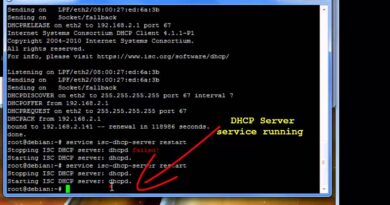

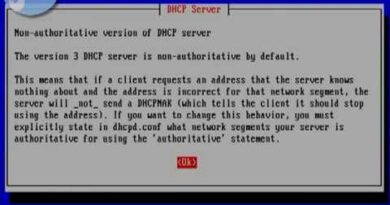
Oh! That is soo clever! Thank you!
Hello, can you help me, I currently have a transparent proxy and HTTPS / SSL interception installed.
Yahoo worked very well, but now I do not load the page correctly, I have to disable HTTPS / SSL interception, so that I load well.
What may be causing this problem?
Excellent video!
Thank you for the detailed information sir!
Great video, but it had me getting up and checking my smoke detectors.
Hello new to pfSense But i have a question. So pfSense is a router/Firewall correct? What happens if you already have a router? I have Fios that has a router i can not change or remove what can i do?
Thanks for the very informative video. Past weeks I've already made a site to site VPN and a road warrior VPN in a virtual environment using pfsense (OpenVPN) and I'm planning to buy a firewall compatible with pfsense however I'm also considering buying the Cisco ASA 5505 Firewall.
http://pt.slideshare.net/halexsandro/procedimento-de-instalao-do-zabbix-proxy-3-no-pfsense
How do you setup ubiquiti WAPs???
With an INTEL D33682, which port is commonly em1 and em0? I try to use the auto config option by plugging in my modem to each port through ethernet, but it gives me a no link-up error, so figuring it out myself is a tad confusing. The on board NIC is a Realtek controller that's named re0.
Also, I'm guessing I can't use powerline adapters when configuring this. The pfSense machine is in another room next to the modem, but my computer room is else where so I use these to get by. http://www.neweggbusiness.com/Product/Product.aspx?Item=9B-33-704-164&nm_mc=KNC-GoogleBiz-PC&cm_mmc=KNC-GoogleBiz-PC-_-pla-_-Network+-+Powerline-_-9B-33-704-164&gclid=CjwKEAiA9JW2BRDxtaq2ruDg22oSJACgtTxcyoKu5H4JyQwssZOXOUEydGzml_bRtmREbG1s8XJo4BoCC2zw_wcB
Thank you for your work
Awesome. Just what I was looking for as I head into PFSenseLand. Excellent overview!!
OH great,,, this is the best over all feature video!
I've heard that pfSense can work on TP-LINK WDR3600 but I can't find any tutorial on how to install pfSense on TP-LINK WDR3600.
Does anybody know how to install it on this router (or perhaps equivalent one)?
Great video, very helpful!
Thank you very much for your effort with this helpful tutorial…I am having an issue with assigning interfaces. I am running Pfsense on ProxMox and have local domain, DHCP, DNS at home. during the installation it only detects em0 interface for vlan, but can't find WAN interface even trying "a", or "not here" so, I have no choice, but assign em0 as WAN. It's obvious the WAN interface should have an IP from my ISP, but it's an IP assigned from my DHCP server in my environment. when I try to modify the interface by adding an IP like192.168.1.10 for WAN and 10.50.140.10 for LAN. I am no longer able to access the Web interface. when I check the PFsense VE I see WAN and LAN IPS which are the one I assigned. but the web interface is not accessible.
Hello pls. I need your help. i have setup the pfsense on Virtual box, I assigned WAN and LAN IP Adress respectively as LAN 1.99.1.1/24. after finished it asked me to put the IP on Browser to open the pfsense page, but the problem now when i put the https:1.99.1.1 its not link me to pfsense page. thank you guys.
I have a t1100 cpu and 4gb ram and a 128gb ssd, the onboard nic is 1gigabit, and the nic card I have intel nic that has two 1gb connections.
What do I do if I want to set a dual band wireless router or Tri-Band?
Great video, very helpful!
Great video, very helpful.
I love the burps
At 21:53 into the traffic shaping, how did you get to the advanced page, where you can choose SOURCE OS, etc…Great video!
Using Limiters for Bandwidth Guarantees is not working in pfsense 2.2.4
Hi sir good day to you!
i am new with firewalls and i just want to ask if pfsense will work on microsoft based machines/network.
Thanks in advance.
Great video!
Thanks ..I got some really good info.