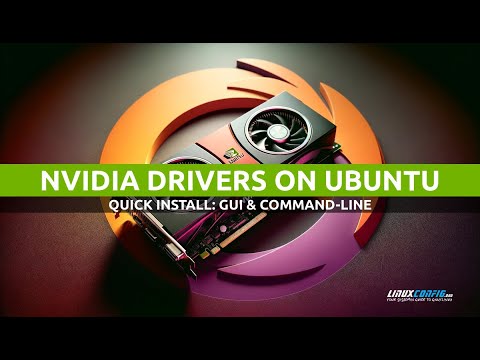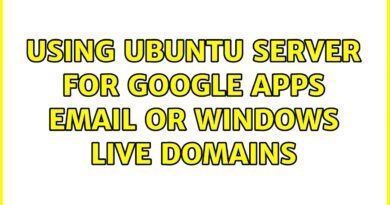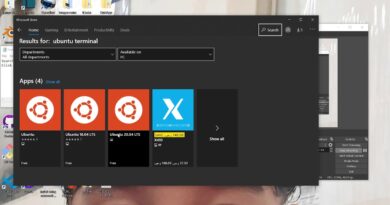Quick & Easy NVIDIA Driver Installation on Ubuntu
Discover how to install Nvidia drivers on your Ubuntu machine quickly and efficiently with our step-by-step tutorial. This video offers clear, concise instructions on both GUI and command-line installations, making it perfect for users of all skill levels. Dive into the setup process and get your Nvidia GPU running optimally on Ubuntu, enhancing your system’s performance for gaming, graphic design, or any high-intensity applications. Whether you’re upgrading your drivers or installing them for the first time, this guide will help you navigate the process with ease.
Key Moments:
00:00 – Introduction
00:33 – Installing Nvidia Drivers Using GUI
01:39 – Command-Line Installation of Nvidia Drivers
02:20 – Installation of a specific NVIDIA driver of your choice
For more detailed instructions, including how to install Nvidia drivers from a PPA and manually using the official Nvidia driver, follow up on our page: https://linuxconfig.org/how-to-install-nvidia-drivers-on-ubuntu-24-04.
Ensure you’re getting the most out of your Ubuntu and Nvidia hardware combination with our expert tips. Don’t forget to like, subscribe, and comment if you find this tutorial helpful!
Keywords: Ubuntu Nvidia driver install, Ubuntu GPU setup, Nvidia Ubuntu installation guide, Ubuntu Nvidia command line, Ubuntu Nvidia GUI setup, Nvidia drivers Ubuntu tutorial.
ubuntu