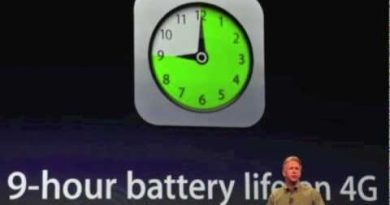Review of AOYODKG 4G LTE Tablet 10 Inch Android 10 Tablet PC with Keyboard, 4 GB RAM 64 GB ROM
How it works:
– It literally is a mini-laptop. In particular, if you are a touch-typer like me, the keyboard is a godsend. If you like graphics work, the mouse is perfect. I wouldn’t use the stylus pen much, but it is there if it is your thing.
– Very easy to get started. Just turn on the power button and the screen fires up.
– Using it is pretty intuitive. If you can find your way around an Android or Apple phone, you’ll breeze this.
– Very easy to connect to wi-fi (the same way as you would on your phone). Just go to the ‘settings’ app on the homescreen, select your wifi connection, type in the password, and you are good to go.
– Bluetooth is super-easy to connect too. Again go to settings, select ‘Bluetooth’ and search for available devices. Select what you want to connect to and you’re done.
– The mouse is simply plug and play. Make sure it has batteries in (it takes 2 x AAA which aren’t supplied), and connect the receiver to the port at the top of the tablet using the adaptor, and off you go.
Pros (and there are many):
– The HD screen is really good for a tablet of this price. Clear and bright – perfect for entertainment.
– It is quick. The 4GB RAM makes everything quite speedy.
– Loads of popular apps are already loaded, stuff like: YouTube, Chrome, Google, Maps, Google Play Store etc.
– Apps that aren’t preloaded are easily accessible on Google Play Store, so there is a HUGE choice.
– If you are using it for work you can also download things like MS Office.
– It is perfect for Zoom meetings because it has front and back-facing cameras.
– Contrary to other reviewers, I had no problem at all streaming HD films and videos (1080p).
– It takes a dual SIM (not provided), so you can use it like a Smartphone, for example, taking calls, sending messages, using navigation apps, steaming films when not on wi-fi etc.
– Because it is an ‘LTE’ tablet (4G which uses radiowaves instead of 3G tortoise-like microwaves) , all mobile stuff should be superquick even when you aren’t connected to wi-fi.
– It DOES have a 3.5mm Jack, so you can plug in your own speakers and headphones. No need to go out and buy a new pair of wireless Bluetooth headphones (eat your heart out Apple)!
Cons (and there are a few):
– There is only one ‘USB Type C’ port on the laptop. This means that you can either charge the Tablet OR use the mouse. You can’t do both because they both use the same port.
– Not powerful enough for 3D gaming, but 2D games worked fine.
– The camera isn’t brilliant, but it’s a tablet, and I’m not David Bailey.
– Sound isn’t great but it can be beefed up with a Bluetooth speaker or headphones.
– The mouse connectivity is clunky (see pictures). The receiver is in an adapter which is plugged into the tablet.
– The mouse functionality is also a bit shaky sometimes. It hasn’t been interfaced seamlessly with the software, so sometimes you have to skip what you are trying to do with the mouse and use the touchscreen instead.
– Batteries (2 x AAA) for the mouse aren’t included.
– The back of the keyboard (see pictures) looks like they had run out of time when designing the product.
– It doesn’t come with a case to carry all the bits and bobs that come with the tablet.
– The instructions are sketchy to say the least and I can’t find online support.
So all in all, would I recommend this tablet? Absolutely yes. There are a few (small) cons, but the pros easily outweigh them. It represents excellent value for money when compared to other tablets with similar specifications.
source
4g lte