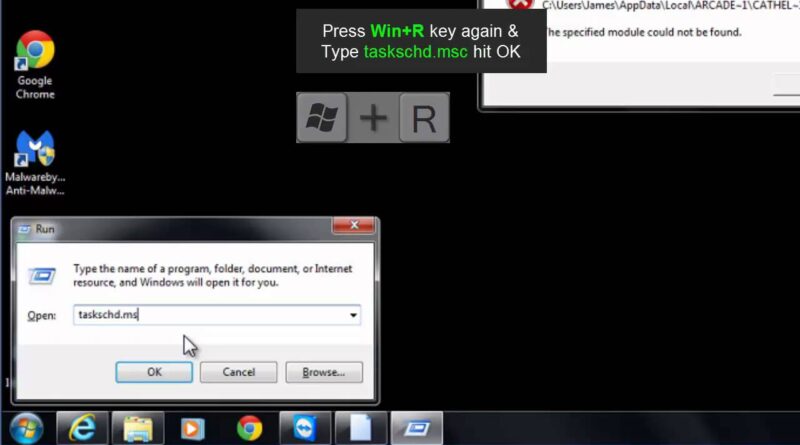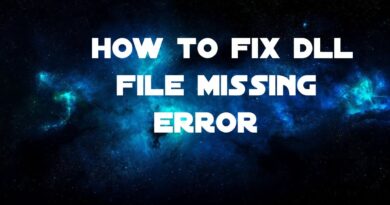RunDLL Error Fix in Windows 7, Windows 8 & 8.1 – Fix RunDLL Errors Easily.
How to Fix RunDLL Error in windows 7, Windows 8 and 8.1.
RunDLL Error at Windows Start up occurs when you uninstall a program and its registry key and scheduled task remains as it is in computer.
To fix Run DLL Error we need to remove all these entries from computer.
Above video shows step by step guide to remove RunDll error at computer startup.
Follow these steps to remove dll error –
1. Press Win + R key on your keyboard and it will open run dialog box, type “regedit” in this box and hit OK. it will open Registry Editor.
2. Go to Edit and Click on Find.
3. Type the file name which is missing in the RunDLL Error box & click on Find Next.
4. After that delete all the found registry entries.
5. Again open Run box by pressing Win+R key and Type “taskschd.msc” hit OK
6. Look for tasks which are from unknown Publishers like ApCatSupport Right click n it and hit disable.
7. Reboot your computer
Done !!
Like on Facebook – http://fb.com/iTechFever
how to repair windows 7