Security Onion Essentials 2.4 – Security Onion Installation, Part 1
In this session, Matt Gracie covers part 1 of the install, which includes downloading the ISO and installing the OS.
Security Onion Essentials 2.4 – Playlist: https://www.youtube.com/playlist?list=PLljFlTO9rB17azL-HwV4BUWUv7Egmcx3T
If you have questions or problems, please start a new discussion at https://securityonion.net/discuss
by Security Onion
windows server dhcp
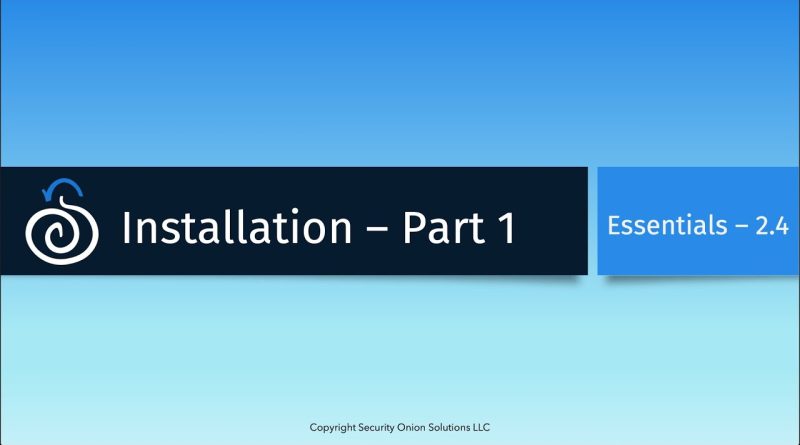



How do you get gpg?
So this (ISO) is for a full install? Is their an app interface to add to my Linus OS system?
I'm attempting to install securityonion iso on a physical device with no success as there is an error during the installation process. I want to try the mentioned "Manual Installation via other ISO Image" option but it doesn't exist on SecurityOnion's website anymore. Is that option no longer available? Anyone else struggle to install the iso on a physical device that can share some tips/resources? Thank you for making and sharing this video!
Followed instructions and stuck installations with problems. It intended to reach some url
Here is additional details for yall:
1) 2 ethernet NICs (the plug thingy where ethernet cable goes) is required. 1st used for “accessing” the browser UI (when you type running machines IP address) and 2ed used for the port mirroring (receiving copy of all the network traffic from other port). IF YOU TRYING IN LAPTOP HARDWARE you can get additional USB TO ETHERNET bundle on Menards for cheap (16$)
2) Port mirroring is required so you need managed switch (switch that you can access and manually set up for port mirroring)
3) 16gb ram is required. The operating system is demanding.
4) IF YOU HAVE ALL IN ONE ROUTER: for monitoring wifi traffic you need additional Access Point (or additional router) and switch otherwise it wont work.
overall fairly complicated to set up (8/10) BUT it worth it 100%, even for home usage. I detected malware that I would never guess existed 🤯
Hopefully this additional details helps yall. Big thanks to developers and community 🎉
Thanks
Great example of installation for beginners. I want to use 2 host. One with standalone installation and one with IDH. From first prompt says Desktop, IDH node etc, I'm confused which one is Standalone edition and install all manager components and sensor components except IDH. Thank you.
👏👏
Followed the exact instructions. Stuck at Running post-installation scripts.
do i have to verify the iso because i didn't and after configuration there are some errors and i can't reach the website interface