Self Hosted UniFi Controller Tutorial: Managing Multiple Sites & Migrations with Ease!
https://lawrence.video/unifi
Quick & Easy 5-Minute UniFi Self Hosted Debian 12 Controller Setup & Update Script
Using Cloudflare Tunnels For Hosting & Certificates Without Exposing Ports On Your Firewall
UniFi Ports Used
https://help.ui.com/hc/en-us/articles/218506997-UniFi-Network-Required-Ports-Reference
Connecting With Us
—————————————————
+ Hire Us For A Project: https://lawrencesystems.com/hire-us/
+ Tom Twitter 🐦 https://twitter.com/TomLawrenceTech
+ Our Web Site https://www.lawrencesystems.com/
+ Our Forums https://forums.lawrencesystems.com/
+ Instagram https://www.instagram.com/lawrencesystems/
+ Facebook https://www.facebook.com/Lawrencesystems/
+ GitHub https://github.com/lawrencesystems/
+ Discord https://discord.gg/ZwTz3Mh
Lawrence Systems Shirts and Swag
—————————————————
►👕 https://lawrence.video/swag/
AFFILIATES & REFERRAL LINKS
—————————————————
Amazon Affiliate Store
🛒 https://www.amazon.com/shop/lawrencesystemspcpickup
UniFi Affiliate Link
🛒 https://store.ui.com?a_aid=LTS
All Of Our Affiliates that help us out and can get you discounts!
🛒 https://lawrencesystems.com/partners-we-love/
Gear we use on Kit
🛒 https://kit.co/lawrencesystems
Use OfferCode LTSERVICES to get 10% off your order at
🛒 https://www.techsupplydirect.com?aff=2
Digital Ocean Offer Code
🛒 https://m.do.co/c/85de8d181725
HostiFi UniFi Cloud Hosting Service
🛒 https://hostifi.net/?via=lawrencesystems
Protect you privacy with a VPN from Private Internet Access
🛒 https://www.privateinternetaccess.com/pages/buy-vpn/LRNSYS
Patreon
💰 https://www.patreon.com/lawrencesystems
Time Stamps ⏱️
00:00 How To Setup UniFi Multi Site Controller
01:48 DNS for Inform
02:55 Linux Server Firewall Rules
03:49 UniFI Ports To Open
04:31 Installing The UniFi Controller
05:12 Reverse Proxy Or Cloudflare Tunnel
06:25 Enabling Multi Site Management
07:08 Inform Host Override
07:26 Adopting UniFI Devices To Remote Controller
08:37 Adding Sites And Moving Devices
10:21 Mass Adoption and Site Migration
#unifi #networking
by Lawrence Systems
windows server dhcp vlan

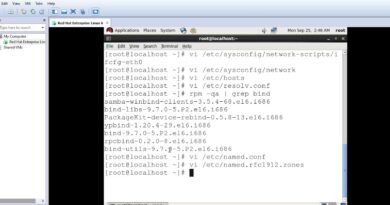


Before I even saw this tut, I had everything working the way you spoke about for Tunnels, however the inform URL sends an adoption loop when using CF tunnels for the inform URL. Should I not be using a tunnel for that and simply exposing a firewall port for 8080? Defeats the purupose I'm going for, can you shed some light on this Tom?
Hello, how many sites can the Unifi Site Manager support? We are a single tenant but have about 100 sites, all are basically cut copies for firewall rules etc. We are re-considering our network requirements and the price for unifi is such an eye candy.
Does anything change now that wifiman for desktops has been released?
This is awesome Tom! I always wondered how this worked!
Your methods and explanations are awesome! Thank you!
Thank you for all the usefull and fun video's over the years, one question: How do you monitor all the UniFi equipment since Ubiquiti has removed the "Sites overview" panel in the newer versions of the controller, do you intergratie this with a external software for monitoring? Or do you think the panel will eventually move the the "new" interface?
Kind regards!
Hello @LAWRENCESYSTEMS
Another very interesting topic indeed, like everything you upload on your channel. I am following you for the last 3-4 years and find most of your topics interesting.
I have three very important questions for you though and it would be very helpful if you could answer it based on your experience.
We have three different sites, with the two of them being remote over very slow internet connection (we are talking about vessels using satellite connection). The other site is our HQ where we have broadband connection.
– – – Questions- – –
1. Do we have the ability, each of the two sites that mainly use Satellite connection, to have their own onsite UniFi controller and have also one Master controller at our HQ ?
2. We have tried to implement this using Ubiquity's cloud platform, so we have 2 onsite controllers (one for each site) and the Master controller on Ubiquity's cloud. But Ubiquity says that this can only work if the accounts use are US based. Can you confirm this? Is this a workaround on that ?
3. What approach should we follow if we would like to aggregate the statistics from all sites?
Thanks in advance!
Kind regards,
George
What L3 device do you use at each site?
Where did you get your shirt man?
My issue at the moment I’ll be looking at us we want to get customers into our cloud controller for some more simply management. Testing at my home on a UDM pro SE there’s no way to export sites and import them into a multi site controller.
I just found out that my fairly new UDM doesn’t support multiple sites. What a joke!! 👎
@lawrencesystems
I have UniFi system running on a mac mini, with main router being a netgear with all the Wi-Fi turned off. My poe switch is a EdgeSwitch 8XP with 2 U6 access points. I have been told the Edgeswitch could be causing some network blips on this setup. If this is true, what could I to better to mitigate those issues.
With hosting the controller in the cloud, is it still smart to take advantage of the UDM Pro or alike for routing on prem.
Can you address unifi-video? How can I use cloud access without cloudkey? Can a unifi-video web controller be built?
Great video. On my controller I have a site called Staging to get a lot of devices setup quickly or at least work on getting online and updated. Then once they are setup or near setup move them to their site. I also have a Unifi VM on my laptop for this as well for quick setups.
What if you set the unifi stuff using Public IP instead of DNS would love to see how to convert this over.
We’re trying to move away from this now. For the most part it’s great and convenient. But every so often a software update will hose one our customer sites. For small clients that’s fine and not huge job to fix, but have had experience of a school site with 30 plus devices where it falls over. Only real fix is to remove all aps reset and re adopt them. Had to do this twice in last couple of years. In these cases we are putting a cloud key in.
Every update to UniFi controller is a scary affair with this site so much so we’ve started holding back unless there is a critical vuln
Wow. That hair! Also just noticed controller spelled wrong in the opening title screen. But great stuff as always!
Thank you a lot for the tutorial! Just wondering if you noticed any glitching – issues on setting up multiple users for each site?
i like the way you are morphing into Jeff Tweedy
Great video by the way
I am assuming that each site is running its own self hosted controller yes? The big issue I have running a self hosted controller is that each of my sites (7) are running a software package that requires port 80(hard coded and can't be changed) and the controller also requires 80. So the controller won't start.
I can't run Linux because that software package does not support it. I could put it on a separate mini PC, but then why not just buy a UDM-SE.
Thoughts?
Thanks Tom, that is really relevant to me right now. I'm a bit confused about the different DNS names you used. Maybe a diagram would help to clarify why you used two different names? Thanks