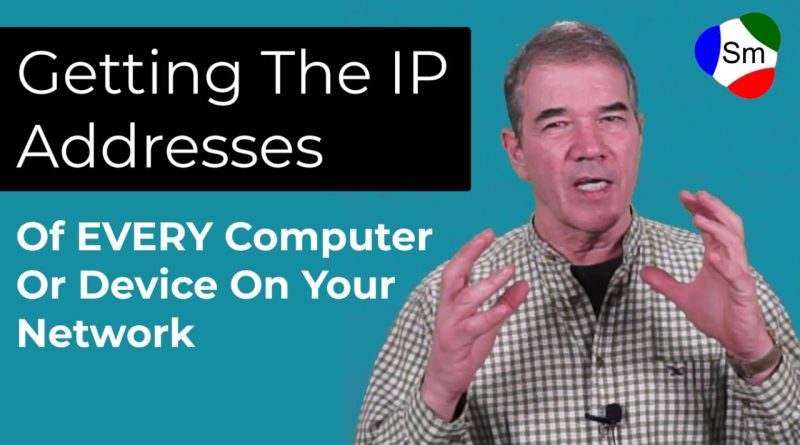ServerMatter: Getting Your Networks Current IP Address List
This video shows you how to use a tool called Advanced IP Scanner to get the IP address of every device on your network no matter who makes it.
As part of the ServerMatter pre-installation onboarding process, we need to get a look at what devices are on your network. Though your router will still provide your Internet, typical server installations turn control of IP addresses over to the server instead of your router. As a result, we need to get a sense of which devices might need a static IP assigned to them on your new server based network.
If you have purchased a server and you are not comfortable performing the steps outlined here, just let us know and we’ll do it via remote assistance.
0:00 Begin
2:00 Installing Advanced IP Scanner
2:30 Using Advanced IP Scanner – Choosing IP Range
4:33 IP Scanner Devices – Meaning Of Dead or Alive
5:04 Exporting Your Devices / IPs List To A File
5:35 Viewing Your Exported Devices / IPs List In Your Browser
5:49 Sending Us Your Exported File (ServerMatter Owners Only)
6:18 Closing Statement
Download Link for Advanced IP Scanner (Non-ServerMatter Owners can use this for their own needs)
* https://www.advanced-ip-scanner.com/
source
ipv4