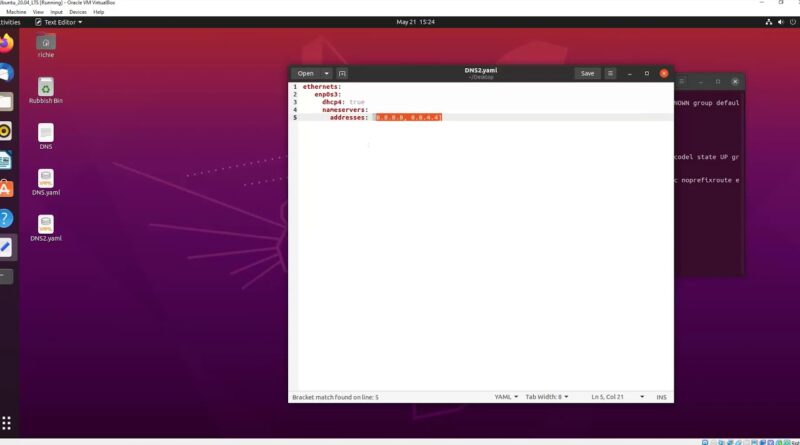Set custom DNS servers using Netplan and networkd
Please note, you’ll lose the Network Manager GUI using this method! I recommend my other methods below, but there may be a reason you need to use networkd.
CODE:
network:
version: 2
renderer: networkd
ethernets:
[DEVICE_NAME]:
dhcp4: true
nameservers:
addresses: [NAMESERVER_1, NAMESERVER_2]
To reset your connection see this guide: https://www.youtube.com/watch?v=UnO6Pb1WBfU
I also have this guide on my website in text form: https://www.ricmedia.com/set-custom-dns-servers-on-ubuntu-18-or-20/
Free DNS Server List:
GOOGLE
Primary IPv4: 8.8.8.8
Secondary IPv4: 8.8.4.4
Preferred IPv6: 2001:4860:4860::8888
Alternate IPv6: 2001:4860:4860::8844
OPENDNS
Primary: 208.67.222.222
Secondary: 208.67.220.220
Preferred IPv6: 2620:0:ccc::2
Alternate IPv6: 2620:0:ccd::2
DNS.WATCH
Primary: 84.200.69.80
Secondary: 84.200.70.40
LEVEL3
Primary: 209.244.0.3
Secondary: 209.244.0.4
NORTON
Primary: 199.85.126.10
Secondary: 199.85.127.10
COMMODO
Primary: 8.26.56.26
Secondary: 8.20.247.20
VERISIGN
Primary: 64.6.64.6
Secondary: 64.6.65.6
MORE SERVERS…
See: https://www.lifewire.com/free-and-pub…
See: http://public-dns.info/
Facebook: https://www.facebook.com/ricmedia.pchelp
Twitter: https://twitter.com/RicmediaPCHelp
YouTube: https://www.youtube.com/user/RicmediaPCHelp
source by Ricmedia
linux dns server