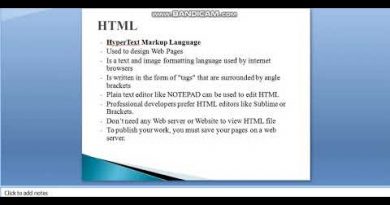Setting up WEB Server Apache + PHP + MySQL. CentOS 7 Tutorials
CentOS 7 Tutorials.
Setting up web server Apache + PHP + MySQL
In this video, I’ll guide step-by-step how to install and configure you own web server.
Before we started in the system we should disable SELinux.
To install web server apache + PHP + MySQL, please use next command: yum install mariadb-server.x86_64 httpd php php-mysql phpMyAdmin.noarch
After successful installation of all packages, we performing MySQL DB secure installation. Then configure our web server. Creating simplest websites to demonstrate virtual hosts work. And create a symbolic link of phpMyAdmin into our www directory to demonstrate work of PHP and MySQL.
Enjoy video. Subscribe to channel.
Video – https://youtu.be/DkR1cZ6uNjg
Channel –
https://www.youtube.com/channel/UCv8OYwjIS798pGYa4pRrK1w
centos 7