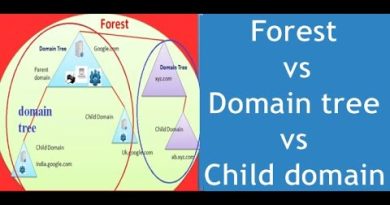Step-by-Step Guide: Installing Active Directory on Windows Server 2022
In this video I will walk you through the process of installing Active Directory Domain Services (AD DS) on Windows Server 2022. This will allow you to utilize Laserfiche Directory Server, Active Directory Certificate Services, and various other features within your demo environment.
00:00 Introduction
00:08 Goal: Install Active Directory Domain Services (AD DS)
00:16 Step 1: Set Static IP Address
01:15 Step 2: Change Server Name
03:17 Step 3: Using Server Manager to Install Active Directory Domain Services
03:51 Step 4: Using PowerShell Commands to Install Active Directory Domain Services
04:14 Step 5: Installing Active Directory Domain Services
06:48 Step 6: Installing Active Directory Domain Services Forest
12:02 Step 7: Verify Active Directory Domain Services Installed Successfully
#ADDSInstallation #activedirectory #windowsserver #windowsserver2022 #windowstutorials #laserfiche
windows server