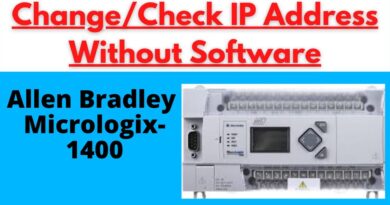Subdomain not working | server ip address could not be found – Godaddy
In this video we will see how to solve the issue subdomain not working. Sometimes when you create a new subdomain in cPanel, it doesn’t work right away and you get errors like this site can’t be reached, server ip address could not be found, or dns_probe_finished_nxdomain. This issue can be solved by adding the DNS entry of the newly created subdomain.
In this video we will use Godaddy to demonstrate and solve subdomain not working issue but this solution can be applied to any other hosting like namecheap, bluehost or hostgator etc.
Here are the timestamps for this video:
0:42 Demonstration of subdomain not working issue
1:17 Login into godaddy account
1:35 Manage DNS of your domain
2:00 Types of DNS records you can add for subdomain
2:42 Creating Type A record for subdomain
3:35 Save Type A record
3:51 Verifying subdomain is working
#subdomain #hosting #godaddy
________________
______________/ Useful Links ______________
If you like what we do and would like to support us, please consider using these affiliate links when purchasing hosting package, domain name or any other product.
► Namecheap : https://bit.ly/linknamecheap
► HostGator : https://bit.ly/linkgator
► Bluehost : https://bit.ly/linkhostblue
________________
______________/ OR ______________
Show us support by subscribing to our YouTube channel.
► https://bit.ly/SupportBySub 🙂 Just need one click (-:
_________________
______________/ Connect with Us ______________
► Website : https://wphowknow.com/
► Twitter : https://twitter.com/wphowknow
► Facebook : https://facebook.com/wphowknow
source
ip address