The new Homelab – Part 1: Fedora Server
In this video, I remove oVirt from my homelab environment and reprovision the server with Fedora Server 35. Then import the VM’s that were previously running on oVirt. This means we will preserve the filesystems storing the disks during the install of Fedora Server.
I also configure the Hypervisor networks using OVS bonds and bridges and demonstrate how to attach VM’s to specific bridges.
Fedora Server:
https://getfedora.org/en/server/
Creating VM’s with OVS interfaces with VLAN tags:
https://libvirt.org/formatdomain.html#setting-vlan-tag-on-supported-network-types-only
DomiStyle/idrac6 container:
https://github.com/DomiStyle/docker-idrac6
0:00 Intro
0:55 oVirt env overview
2:05 Identifying the disks
3:00 Disks on the filesystem
5:52 Network Planning
7:35 Which filesystems to keep
9:20 Create Bootable USB
12:01 podman idrac6
13:40 Why Fedora Server?
14:48 Fedora Server Install
22:55 Fedora Server Cockpit
23:20 OVS networks
24:00 OVS Bond
24:25 VLAN Tag manually
24:40 Importing VMs
26:00 Add OVS port for VM
27:55 Start the VM
29:10 Resolve connectivity issues
30:00 More importing
31:30 k8s back up and running
by TripleWho?
windows server dhcp vlan
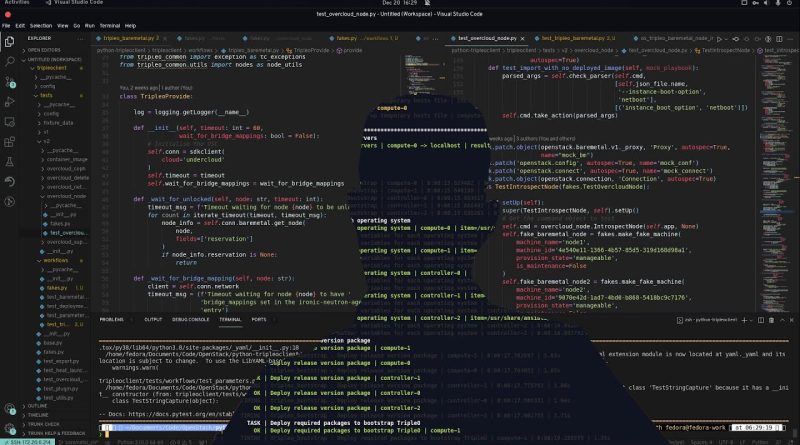



it will be better to description the architure with some diagram .
Do you wrote book for deep description about tripleO ?
Thank you for the great videos with no fluff. I'm going to be restructuring my homelab and trying out okd soon. Really looking forward to part 2.
Great been doing something similar recently. I'm trying to do the vlan tagging with Linux bridges tho. When you stop and start your VMs the tags won't be applied automatically, right? This is freaking me out as there's no good way in libvirt to do that!