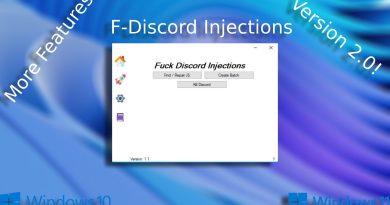Tutorial: How to fix Windows Movie Maker no picture/ no sound problems in 60 seconds on Windows 10
This works for people using Windows 10, Windows 8, and Windows 8.1.
Step 1: Close Windows Movie Maker. Open File explorer. Go to C:Program Files (x86)Windows LivePhoto Gallery (you can copy/paste this, or follow the video)
Step 2: Right click MovieMaker.exe and click Properties
Step 3: Click the Compatibility tab, Compatibility Mode, Check the “Run this program” box, select Windows 7, Click OK
That’s it! Thank you for watching! Now get out there and make some great videos.
Windows Movie maker is an incredibly simple to use piece of software, but Microsoft seems to be dragging its feet on fixing the two most important problems people face with this software. No picture, and no sound. This video will show you how to fix the problem and it won’t take even one minute of your time. I hope this fix works for you and if it has, please like, share, and leave a comment below. Thanks so much!
how to repair windows 7