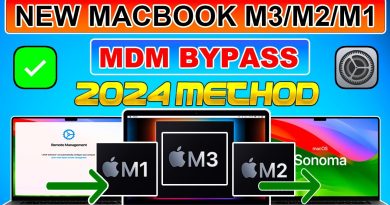Types and Classes of IP addresses explained
When you use your computer to go on the internet, this task cannot be accomplished without an IP address. You could try if you want, but the results will always be the same, which is, no internet connection, period.
Now, not everyone knows the basics of an IP address. With all of that in mind, we have decided to explain what an IP address is, and the three types of IP addresses found in computers and networks. As it stands right now, you should have a basic knowledge of what an IP address is and three types of such addresses by the end of the article.

What is an IP Address?
An IP address, also known as an Internet Protocol address, is a classifying number for computers connected to a network. When an IP address is active, it simply means the primary computing device will have the ability to communicate with other devices over an IP-based network.
There are multiple versions of the Internet Protocol, but the most known as IPv4 and IPv6. We should point out that IPv4 defines an IP address as a 32-bit number, while IPv6 defines an IP address as a 128-bit number.
Additionally, folks should know that IP addresses are written and displayed in human-readable form, hence the numbers.
What is the function of an IP address?
It’s simple. From our deep understanding, the IP address is designed to identify the network interface, and from there, delivers the location of the host computer in the network. Once that is done, a pathway is created to connect the network with the host.
The role is as follows: “A name indicates what we seek. An address indicates where it is. A route indicates how to get there.”
Different Types of IP addresses
Unicast IP address
OK, so let us look at the first type of IP address in the form of unicast. This particular address has a single interface, and it is primarily used for one-to-one communications. Additionally, the Unicast IP address is used to send packets to a chosen host on the network.
Multicast IP address
Alright then, so this one is a bit different when compared to Unicast in one significant way. Instead of being limited to one-to-one communications, it is capable of one-to-many communication. Furthermore, it is used for Multicast groups.
You see, when a Multicast IP address is in play, the routers send out copies of a packet to the interface that has a host subscribed to the Multicast group address. Only the host who should receive the message will process the packets, while others will automatically discard them.
Broadcast IP addresses
The final type of IP address we want to look at here is Broadcast IP. It is used to send information to all possible destinations that are available to a network. Any message sent via the Broadcast IP address can be received by all hosts attached to the network.
Now, if you’re interested in viewing the Broadcast IP address on your Windows computer, then you need to open the Command Prompt, then copy and paste the following:
ipconfig /all
Once that is done, you should now see all the information you’ve been looking for.
Different Classes of IP addresses
From what we’ve gathered, there are five classes of IP addresses as defined by TCP/IP. They are: class A, B, C, D, and E. One should note that each class has a range of valid IP addresses.
You see, the IP addresses of classes A, B, and C, can be used in many instances, but primarily for host addresses. In terms of Class D, it is designed for Multicast, while E has a more experimental purpose.
Let us break things down some more so you can have a better understanding of what these classes of IP addresses entail.
- A: It has a first Octet value of 0-127, with a Subnet mask of 8
- B: It has a first Octet value of 128-191, with a Subnet mask of 16
- C: It has a first Octet value of 192-223, with a Subnet mask of 23
- D: It has a first Octet value of 224-239, with a Subnet mask of –
- E: It has a first Octet value of 240-55, with a Subnet mask of –
If you have any questions, please feel free to leave a comment below.
Read next: How to find the Router IP address.