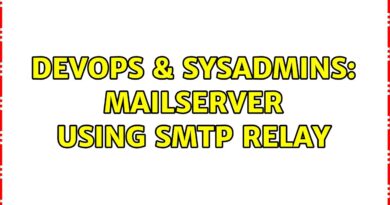Unboxing 100Gb NIC | How to setup Mellanox CX455A in CentOS 8
This video introduces a 100Gb NIC combo kit that includes 2 HP branded Mellanox CX455A single port 100Gb network cards, and a DAC cable to connect point-to-point. I’ll do a short unboxing of the CX455A network card and then show you how I install it in my Dell PowerEdge R630. I’ll then show how to setup the drivers and utilities in CentOS 8, and update the firmware along the way. Finally, we’ll wrap with a iperf benchmark across the 100Gb link.
Video Index:
0:00 – Introductions
1:07 – Unboxing 100Gb NIC
2:34 – Installing the Mellanox CX455A NIC in a PowerEdge R630
5:07 – Downloading the Mellanox drivers/utilities and the HP firmware for this CX455A.
9:37 – Setup Mellanox drivers and utilities (and update firmware)
19:12 – How to convert from Infiniband to Ethernet mode.
25:19 – Running iperf benchmark on 100Gb link
27:58 – Final wrap up
100Gb NIC combo kit: https://ebay.to/2HzuSY7
If you’d like to support this channel, please consider shopping at my eBay store: https://ebay.to/36O0WiN
eBay Partner Affiliate disclosure:
The eBay links in this video description are eBay partner affiliate links. By using these links to shop on eBay, you support my channel, at no additional cost to you. Even if you do not buy from the ART OF SERVER eBay store, any purchases you make on eBay via these links, will help support my channel. Please consider using them for your eBay shopping. Thank you for all your support! 🙂
source
centos 8